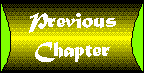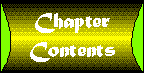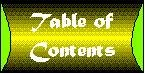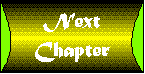Chapter 14
Multithreading
- On Threads and Processes
- Multithreaded Components
- Testing and Debugging Multithreaded Components
- Multithreading Examples
- Background Operations Revisited
Multithreading. It's a subject that can send chills up the spines of even veteran programmers. The good news is that Visual Basic's support for multithreading is about as safe and easy as it gets. So take a deep breath and let us proceed.
On Threads and Processes
Until now we've taken a rather simplistic approach towards the idea of threads and processes. Chapter 8introduced the idea of threads of execution, where a thread is the sequence of operations that will take place within a given application.
Each application runs as its own process, and has its own thread of execution. The operating system may be switching rapidly between the threads, but this is transparent to you as a programmer.
Each process runs in its own memory space, and its ability to interact with other applications is tightly controlled. From our perspective this interaction takes the form of method and property calls on COM objects. We trust OLE to marshal our commands and data from one process to the next.
COM objects can be implemented by in-process servers, in which case the object runs in the execution thread of the calling application. They can be implemented by EXE servers, in which case the object runs in the execution thread of the server. If you want each object in an EXE server to run in its own execution thread, you set the object to single-use, in which case a separate server instance (with its own process and execution thread) is created for each object.
The scenario described so far represents the way things work under Visual Basic 4.0, which first introduced COM object support under Visual Basic. However, this scenario suffers from two major weaknesses.
- Using a separate process to implement each EXE server object when you need each object in a separate thread can have a severe impact on system performance, especially when more than a few objects are involved.
- DLL-based objects perform poorly with multithreaded clients.
The first of these is easy to understand. Launching a new application in order to implement a single object has to be just about the most inefficient approach you can imagine. Yet you've already seen that there are situations where you want each object to run in its own execution thread, primarily in order to prevent one application from blocking the execution of others, but also to allow asynchronous background operations.
The second case is likely to be obscure to many Visual Basic programmers. This is in part because Visual Basic does not allow you to create multithreaded clients, but also because until recently there have not been too many multithreaded clients for which you might want to write in-process objects. But now with the increased use of both client server databases and Internet/intranet servers and browsers (all of which are frequently multithreaded), the need to write components for multithreading applications has become critical.
Visual Basic 5.0 addresses both of these issues by allowing you to create multithreaded components. But before we talk about developing components for multithreaded environments, perhaps we should take a look at the nature of multithreading and why it can be such a challenge.
Multithreading
You saw in Chapter 8how the Windows operating system is able to multitask between different execution threads. In the simplistic approach we took earlier, each thread was in its own process. The operating system switches rapidly between the threads, so they seem to run simultaneously.
If every process was restricted to having a single thread, we wouldn't need to distinguish between threads and processes. But it is possible for a single process to have multiple threads. The operating system divides available processor time among threads, not among processes. This is illustrated in Figure 14.1, which extends on Figure 8.1 in Chapter 8 which showed two single-threaded processes.
In this example, application A actually has two separate threads of execution. If you follow the arrows that indicate how the processor is spending its time, you'll see that the system is effectively running two different parts of application A at the same time in two separate execution threads.
Why would you want to multithread an application or component? There are a number of common situations that would cause you to want multithreading. We will discuss these next.
Data or Information Servers
Say you are developing an information server that receives requests from many different clients. Examples of this include database servers or Internet/intranet servers. Some of the requests can be very slow. Rather than locking out all of the other clients while the slow request is taking place, you can launch each request in its own thread so they will be perceived to be executing at the same time. You only have a finite amount of CPU time, so the slow operation will take longer with this approach (since it has to share time with the other client requests), but, with luck, the shorter client requests will not have to wait as long as they might have to otherwise.
For example: If you have one 30-minute request ahead of four 1-minute requests, in a non-multithreaded server the long request will take 30 minutes and the others 31, 32, 33, and 34 minutes, respectively. In a multithreaded server, processor time would be divided among all five requests. The long request will take about 35 minutes, but the other four will take about 5 minutes each.
This illustrates an important point. Multithreading can be very useful, but it does not have the miraculous ability to speed up your system. On the contrary, because of the overhead involved in switching between threads, the total time spent in a multithreaded server is likely to be longer than a non-multithreaded server. The four 1-minute client requests in the above example will actually take more than 5 minutes each due to system overhead.
In fact, multithreading can make your system seem slower. Let's say you had five client requests of 1 minute each. In a non-multithreaded server the client requests will be completed at 1, 2, 3, 4, and 5 minutes (average of 3 minutes per request). On a multithreading server, the client requests will all be completed after 5 minutes, increasing the average request time to 5 minutes.
So, if you are implementing a server component and are looking for multithreading to provide an improvement in performance, think again. It can only help when you have a mix of large and short operations.
Background Operations
You already read, in Chapter 11, how to implement background operations using OLE callbacks. Background operations tend to fall into two categories. The first is calculations or operations you want your application to perform in the background while the user does something else. The second is cases where you want your application to wait for an outside event and notify the main portion of your program when it occurs.
Chapter 8also discussed how a single-use EXE server can be used to implement background operations with the help of callbacks (both API callbacks and OLE callbacks).
Advanced User Interfaces and Other Multithreaded Clients
An Internet browser is a good example of a multithreaded client. It is not uncommon for this type of application to be able to retrieve Web documents in multiple windows, perform e-mail transfers, and still be able to respond immediately to user input. These applications can be implemented by having each document retrieval operation take place in its own thread, while having a separate thread managing the e-mail window.
You might not be able to create this type of multithreaded application in Visual Basic 5.0, but multithreaded applications often support ActiveX components. That means it is important to create components that work well with them.
Multithreading Pitfalls
The first thing you need to know about this section is that most of the pitfalls I'm about to discuss do not apply to Visual Basic. Why discuss them? Because they will help you understand exactly what Microsoft did to make Visual Basic thread-safe (relatively speaking), as well as both the advantages and limitations that follow from their approach.
The next thing you need to know about multithreading is that all of the threads in an application share the same process space. In Chapter 8you learned that one of the great advantages of 32-bit Windows over 16-bit Windows is that each application runs in its own process space. As such, each application has its own independent pool of memory and one process cannot easily interfere with the operation of another. One process cannot modify the memory of another, and in the case of an application fault, it is unlikely for one application to crash another or interfere with the operating system.
This protection applies to processes, not to threads. Every thread has complete access to all of the memory in its process space. This means that one thread can (and often does) interact with others. If one thread crashes, the application-not just the offending thread-may terminate.
Let's say you have a routine in your application that opens a file, writes some data, and closes the file. In pseudo code, it might look like this:
Global FileHandle As Long
Procedure SaveFile(filename)
FileHandle = OpenFile (filename)
WriteToFile(FileHandle, "This is line 1")
WriteToFile(FileHandle, "This is line 2")
CloseFile(FileHandle)
End Procedure
As long as your program runs in a single thread, you have nothing to worry about. Once you make a call to the SaveFile procedure, the thread will continue to execute the function until it ends. The system may allow other threads in other processes to run, but they will not interfere with your program (unless you have file sharing enabled and they access the same file).
But let's say that you have a second thread enabled in your application
and both threads are called upon to save a file at the same time.
You have no way of knowing exactly which instructions will be
called by the processor as it switches between threads. In fact,
the results could look something like those shown in Table 14.1.
| Thread 1 Operation | Thread 2 Operation | Result |
| FileHandle = OpenFile("File1") | FileHandle is now handle to File1 | |
| WriteToFile(FileHandle, "This is Line 1") | File1 contains "This is Line 1" | |
| FileHandle = OpenFile("File 2") | FileHandle is now handle to File2 | |
| WriteToFile(FileHandle, "This is Line 1") | File2 contains "This is Line 1" | |
| WriteToFile(FileHandle, "This is Line 2") | File2 contains:
"This is Line 1""This is Line 2" | |
| WriteToFile(FileHandle, "This is Line 2") | File2 contains:
"This is Line 1" | |
| CloseFile(FileHandle) | File2 is now closed. File1 remains open. | |
| CloseFile(FileHandle) | Possible error on attempt to close a file handle that is no longer valid |
As you can see, the possible results are quite serious. In this particular example you have two potentially corrupt files; one invalid operation that might be caught or might simply be ignored depending on whether you implemented error checking; and one file that remains open, meaning that it may be locked until the application terminates.
Worse, this is only one possible error. What are the chances that two threads will call the SaveFile procedure at the same time? One in five? One in a million? If it is infrequent, this might easily turn into one of those intermittent problems that don't show up until you have already widely distributed your application. And, these problems are hard to test for, hard to detect, and hard to debug.
This type of problem is not completely new to Visual Basic programmers. If you threw a DoEvents statement into the SaveFile function and did not add code to prevent it from being reentered, the same problem could occur. But most Visual Basic programmers know to avoid the DoEvents statement if at all possible and to disable controls or functions as necessary when the statement is used.
By the way, while the DoEvents statement does open the door to this type of reentrancy problem, DoEvents is not multithreading. With a DoEvents statement you are effectively giving Windows permission to have your thread start executing event code elsewhere in your application. When the events are finished, your thread continues to execute where it left off, much like a subroutine or function call. You still only have the one thread.
It is also true that this particular example is very simple and could easily be solved by avoiding the use of a global variable for the file handle. But the intent here is to demonstrate the dangers of using multiple threads within an application. Multithreading is dangerous precisely because applications and components have global variables and global functions and because they are able to access application-wide resources, be they forms, controls, or files.
And unlike the DoEvents case, where you decide exactly where in your code you are going to allow Windows to move your execution thread, Windows switches at will between threads in a multithreaded application.
Programmers who write traditional multithreaded applications must be very careful in the way they access global variables and resources. Windows provides a number of synchronization commands and objects to help programmers control when parts of their application can run.
In this example, a programmer could create an object called a mutex, which places a lock on the SaveFile function. When a thread tries to run the function, it checks the mutex to see if it is available. If it is, the thread begins to run the function but first locks the mutex. If another thread tries to run the function, it would see that the mutex is locked and would perform a wait operation on the mutex. This puts the thread to sleep, which means that Windows will not execute the thread until the mutex is released by the first thread.
The fact that most of the problems with multithreading derive from the use of global variables and common resources raises an interesting question. What if you could eliminate all global variables from an application or component and eliminate all forms and controls? Wouldn't this eliminate most of the danger involved in multithreading while still providing many of the benefits? The answer is: yes.
Eliminating forms and controls, the common resources in an application, is the first step. Eliminating all global variables is a bit more difficult. That would require a fundamental change to the language. On the other hand, what if you could simply allocate a separate set of global variables for each thread? In our example above, there would actually be two FileHandle variables: one for the first thread, one for the second. The code would remain the same. The variable would still be referred to as FileHandle, but Visual Basic would automatically keep track of the data for each thread so that each one would see its own copy of the variable. Table 14.2 illustrates this approach using the SaveFile example shown earlier. The (T1) and (T2) symbols indicate whether the Thread 1 or Thread 2 copy of the FileHandle variable is active.
This approach to handling multithreading is called the apartment model approach to multithreading, and it is supported by ActiveX EXE and DLL server components under Visual Basic 5.0.
| Thread 1 Operation | Thread 2 Operation | Result |
| FileHandle = OpenFile("File1") | FileHandle(T1) is now handle to File1 | |
| WriteToFile(FileHandle, "This is Line 1") | File1 contains "This is Line 1" | |
| FileHandle = OpenFile("File 2") | FileHandle(T2) is now handle to File2 | |
| WriteToFile(FileHandle, "This is Line 1") | Uses FileHandle(T2)
File2 contains "This is Line 1" | |
| WriteToFile(FileHandle, "This is Line 2") | Uses FileHandle(T1)
File1 contains:
"This is Line 1" | |
| WriteToFile(FileHandle, "This is Line 2") | uses FileHandle(T2)
File2 contains:
"This is Line 1" | |
| CloseFile(FileHandle) | Uses FileHandle(T1) File1 is now closed. | |
| CloseFile(FileHandle) | Uses FileHandle(T2) File2 is now closed. |
Multithreaded Components
In order to implement apartment model multithreading, Visual Basic first requires that no user interface elements be included in the project. This includes forms, controls, and message boxes. User interface elements are, by definition, available to any object in a project, so allowing them to exist would raise the problems discussed earlier with regard to shared resources in an application. More importantly, you can easily imagine how it would be possible for Visual Basic to keep a separate copy of global data for each thread in an application. But how could you do the same for a form or control? It would be exceedingly difficult, if not impossible.
So, before allowing you to make a project multithreading, Visual Basic requires that you turn off all user interaction by the project. This effectively eliminates standard projects, ActiveX controls, and ActiveX documents from consideration, so the only components Visual Basic can multithread are ActiveX EXE servers and DLL servers. You can turn on multithreading for a component if it has no forms or other designers with user interface elements by going to the General tab of the Project-Properties dialog box and selecting the Unattended Execution checkbox. The other two options, Thread per Object and Thread Pool, apply to EXE servers only and will be discussed shortly.
You will soon see there are other critical differences between EXE and DLL based servers.
On Threads and Objects
What does it mean when we say that a Visual Basic component is multithreaded? It means that Visual Basic is able to run objects in different threads. Let's take a look first at what this means for an EXE server and how it compares with non-multithreaded servers.
EXE Servers
Figure 14.2 shows a non-multithreaded EXE server that is implementing an object set to multiuse instancing. The server is providing three objects to three different applications. To be precise, it is providing three objects to three different threads. In this case those threads are in different processes, but this example applies also to objects requested by different threads in a multithreaded client.
Figure 14.2 : Objects implemented by a non-multithreaded EXE server using multiuse instancing.
The server is represented by the lower block. There are two shaded rectangles; the outer one indicates the process space for the server, the inner one the thread. The white rectangles inside represent the objects. In this case all of the objects are contained in a single process and run in the same thread. If one of the client applications was to tie up one of the objects in a long operation, it would block the server's thread, preventing the other client applications from accessing methods or properties in the objects they are accessing until the long operation is completed.
Global variables are shared among all of the objects because they share the same thread.
Figure 14.3 shows a non-multithreaded EXE server that is implementing an object set to single-use instancing. Three separate instances of the EXE server are running as separate processes, each one implementing a single object. As such, each object naturally runs in its own thread. Because each object is in its own process space, it is evident that none of the global variables for the component can be shared among the objects.
Figure 14.3 : Objects implemented by a non-multithreaded EXE server set to single-use instancing.
What happens when an EXE server has more than one class set to single-use instancing? Each server is allowed to implement one single-use object of each type. So if you have two objects set for single-use instancing, such as MyObjectA and MyObjectB, a single EXE server can provide one of each. In that case those two objects will both share the same global variables because they will be running in the same execution thread! This can lead to some peculiar situations.
Figure 14.4 illustrates a single-use EXE server where the following sequence of operations occurs. First, application A requests an object of type MyObjectA. The server creates an instance of this object for use by the application. Next, application B requests an object of type MyObjectB. The first server instance still has not created an object of this type, so it implements it. Note that these two objects share the same global variables within the component because they are running in the same thread. Also, a long operation by application A on its MyObjectA object will block access by application B on its MyObjectB object. If application A then requests an object of type MyObjectB, a new instance of the server will have to be launched, because the first server has already provided an object of this type.
Figure 14.4 : Multiple single-use instanced objects.
In other words, when an EXE server component is implemented to provide multiple single-use instanced objects, you will never know which server process will actually be providing a particular object. So be careful, especially with regard to use of global variables in such situations.
Remember also that an EXE server that exposes a single-use object can provide additional objects of that type in the same thread by creating the objects itself and returning a reference to that object to the client.
Figure 14.5 illustrates a multithreaded EXE server implementing a multiuse instanced object. In this case the server is configured to provide one thread per object. All of the objects run in the same process space. However, due to the apartment model threading, each object has its own set of global variables within its own thread.
Figure 14.5 : Objects implemented by a multithreaded EXE server component.
This approach is much more efficient than the non-multithreaded approach because it does not suffer from the system overhead of a separate process for each object. The system overhead for separate threads is not nearly as great.
Keep in mind that the server objects are running in their own threads, not in the thread of the calling process. Also that they are running in the server process, not the calling process. The efficiency that comes from running in process (which is the ability to avoid marshaling overhead) is the sole domain of DLL servers.
Figure 14.6 takes this a step further to illustrate some of the options that are available when implementing multithreaded EXE server objects. As with single-use objects, it is possible for an object in a multithreaded server to create additional objects within its own thread and pass those objects back to the client. Application C uses this approach to obtain object 4 (which presumably was created by a method in object 3). To create an object within the same thread, an object need only dimension an object variable of the desired type and create it using the New operator. Note that if it creates the object using the CreateObject function, the object will be created in a new thread.
Figure 14.6 : More objects implemented by a multithreaded EXE server component.
But how did application D obtain object 5 in the first thread? In this example, instead of setting the project options to one thread per object, the unattended execution option in the General tab of the Project-Properties dialog box is set to thread pooling, and the thread count is set to three. This option tells the server to limit the number of threads available for implementing threads to the specified number. Once those threads are used, additional objects will be allocated in turn from the other threads.
Visual Basic does not perform any balancing; it allocates objects on threads in turn. This means that if you have four threads, each of which implements ten objects, and by coincidence all of the objects in one thread are destroyed, logic would suggest that additional objects should be allocated on the available thread to balance the load. Unfortunately, Visual Basic does not take this approach.
In this case, when application D requested an object, the object was allocated off of the next thread in the sequence (objects created by internal objects don't count here). Thus the object is allocated on EXE thread 1.
One of the side effects of this approach is that now application A and application D both have objects in the same thread. Those objects share global variables, and operations on one of them can block operations on the other.
This demonstrates one of the major disadvantages of thread pooling. You can't know which thread will implement a particular object or which other objects might be sharing that thread (with all of the blocking and shared global variable implications that apply). Why, then, would you ever want to use thread pooling? Because each thread you launch does incur additional system overhead. You can quickly reach the point where the cost of this overhead exceeds any possible benefit due to multithreading. Thread pooling allows you to limit the number of threads, essentially putting a cap on the system resources that your server will use. Just be extra careful how you use global variables when you enable thread pooling (better yet, avoid them entirely).
DLL Servers
DLL servers are somewhat different from EXE servers in that, unlike an EXE server, an object in a DLL server never runs in its own thread. The question with DLL servers is this: are objects run by the thread that launched the DLL or by the thread that creates the object? If the DLL is not multithreaded, all of the objects created by the DLL are implemented by the thread that created the object. This scenario is shown in Figure 14.7. All of the objects run in the same thread, thus they all share the same global variables.
Figure 14.7 : Objects implemented by a non-multithreaded DLL server.
What is wrong with this scenario? You should be well acquainted by now with the material in Chapter 6 where you learned about the performance impact of marshaling across process spaces. Well, I didn't mention it until now, but it turns out that the impact of marshaling data across threads is nearly as great. You see, OLE itself uses apartment model threading. Other models exist now under NT 4.0 but are not supported by Visual Basic. This is necessary because if different threads were allowed unrestricted access to objects in other threads, the kinds of problems you saw earlier with multithreading could occur with every method and property call to an object. Because the objects run in the same process, marshaling of data is not as slow as it is with out-of-process objects. However, an internal proxy object is still necessary to insure that access to objects is properly synchronized-that only one thread can access an object at a time.
In this case, cross-process marshaling is necessary every time EXE thread 2 and thread 3 access object 2 or object 3. Let's say that EXE thread 2 performs a long operation on object 2 and thread 3 tries to access object 3. Thread 3 will be blocked by OLE because thread 1 is busy running the operation started by thread 2.
This problem is avoided by making the DLL multithreading (setting unattended execution), as shown in Figure 14.8. Note that the DLL does not create any new threads. When a DLL is multithreading it simply means that each object runs in the thread that creates the object. Assuming that object 1 is created by EXE thread 1, object 2 by EXE thread 2, and so forth, no cross-thread marshaling will be necessary as long as each thread accesses only those objects that it creates. Threads can still access objects created by other threads, but doing so requires cross-task marshaling again.
Figure 14.8 : Objects implemented by a multithreaded DLL server.
In this example, each object exists in the thread that creates it, and global variables are only shared by those objects that are in the same thread.
Scoping Revisited
Chapter 10 discussed scoping rules, the rules by which the lifetime and visibility of variables is determined based on where they are declared. You may wish to review that section before you continue.
In the previous section you saw many references to the sharing of global variables. The fact that global variables are not shared between threads in the apartment model of multithreading clearly suggests that some major changes to the scoping rules are necessary.
Some things haven't changed. Variables that are declared at the module level of a class are still created for each class object and exist for the lifetime of an object. Variables declared in non-static procedures or in a procedure without the static keyword are still created for each procedure call and exist until the procedure exits. Variables declared at the module level of form modules… you guessed it: there are no forms in a multithreading component, so this situation won't arise.
So the only variables we are concerned with are global variables defined in a standard module or static variables defined within procedures. These variables used to be created once per application and exist for the life of the application.
For multithreaded components, these variables are created once per thread and exist for the life of the thread. The visibility of the variable is local to an individual thread. In other words, all of the objects in a given thread share the same global variable data. Objects in other threads see their own copy of the data.
Testing and Debugging Multithreaded Components
Each instance of Visual Basic can work with a single thread. Thus, you cannot test the multithreading characteristics of your components using the Visual Basic environment. This means that your testing will have to use the compiled components. You can still run the component in the VB environment, but it will not use multiple threads.
Of course, since components have no user interface, you can't exactly bring up a message box to let you know what is going on in the component. And since they aren't running in the VB environment, you can't use debug.print statements.
One option is to compile the component to native code, including debugging information, and to use a stand-alone debugger such as the one that comes with Visual C++. But there are alternatives.
Logging
While multithreading does require that you disable all user interface output, it does not completely eliminate your component's ability to notify the system when problems or other events occur. The LogMode property of the App object allows you direct information to either a log file or the system event log. This includes text that would have shown up in message boxes, system errors, and text strings that are written using the App object's LogEvent method. This information will appear in the Immediate window when debugging within the VB environment.
Still, reading a log file or the system event log during debugging is awkward. Fortunately, ActiveX technology itself provides an excellent alternative.
Debug Monitor
Your multithreading component may not be able to generate messages, but there is nothing to prevent it from accessing an object that can.
The DebugMonitor project (DmDebMon.vbp) in the Chapter 14 directory consists of one class module and two forms. This component is configured as an ActiveX EXE server because it will be receiving messages from many different applications and threads. Objects that it creates will be used by many threads. Yet they will all need to share the same centralized data in order to allow the server to display messages from all of the objects in the order they are received. The Trace class module is set to multiuse so all of its objects will come from the same server.
The Trace class is shown in Listing 14.1. The class exposes a single public method called Add, which takes a string parameter. Applications call this method to send a message that will be displayed on the monitor's main form. The method simply calls the Add method on the frmDebug form, the main form for the component.
Listing 14.1: The Trace Class (File DMTrace.cls)
' DebugMonitor trace program
' Copyright (c) 1997 by Desaware Inc. All Rights Reserved
Option Explicit
' Add the message to the form
Public Sub Add(msg As String)
frmDebug.Add msg
End Sub
Listing 14.2 shows the code for the main form module. The form contains a View menu with three commands: Update, Clear, and Options. It also contains a list box called lstDebug, which displays the incoming messages in the order in which they are received. This form is shown during the Sub Main routine in the DmDebug.bas module, which is set as the Startup object for the project. That way it will automatically be loaded and displayed as soon as the component is loaded for the first time. The form also contains a single timer named Timer1.
Listing 14.2: The frmDebug Form Listing (File DmDeb.frm)
' DebugMonitor trace program
' Copyright (c) 1997 by Desaware Inc. All Rights Reserved
Option Explicit
Dim StartPos&
Dim EndPos&
Dim MaxStrings&
Dim StringArray() As String
Private Sub Form_Load()
SetArraySize 200
End Sub
' Set the number of strings
' Clears the current contents
Public Sub SetArraySize(ByVal maxsize%)
If maxsize < 10 Then maxsize = 10
If maxsize > 1000 Then maxsize = 1000
MaxStrings = maxsize
' Update the array size
ReDim StringArray(MaxStrings)
StartPos = 1
EndPos = 1
UpdateList
End Sub
' Update the listbox
Public Sub UpdateList()
Dim counter&
Dim currenttop&
currenttop = lstDebug.TopIndex
lstDebug.Clear
counter = StartPos
Do While counter <> EndPos
lstDebug.AddItem StringArray(counter)
counter = counter + 1
If counter > MaxStrings Then
counter = 1
End If
Loop
If currenttop < lstDebug.ListCount Then
lstDebug.TopIndex = currenttop
End If
End Sub
' Add a string to the list
Public Sub Add(newstring$)
StringArray(EndPos) = newstring
EndPos = EndPos + 1
If EndPos > MaxStrings Then EndPos = 1
If EndPos = StartPos Then
StartPos = StartPos + 1
If StartPos > MaxStrings Then StartPos = 1
End If
End Sub
Private Sub mnuClear_Click()
StartPos = 1
EndPos = 1
UpdateList
End Sub
' Bring up options page
Private Sub mnuOptions_Click()
Hide
frmOptions.Show 1
Show
End Sub
Private Sub mnuUpdate_Click()
UpdateList
End Sub
Private Sub Timer1_Timer()
UpdateList
End Sub
' Copy the contents to the clipboard
Private Sub mnuCopy_Click()
Dim counter&
Dim s$
counter = StartPos
Do While counter <> EndPos
s$ = s$ & StringArray(counter) & vbCrLf
counter = counter + 1
If counter > MaxStrings Then
counter = 1
End If
Loop
Clipboard.SetText s$
End Sub
A simple implementation of this type of program could add information directly to the list box. This approach suffers from two major disadvantages:
- You run the risk of poor performance as the list box fills with messages. Or you must incur the overhead needed to check the list count and make sure that the list box contents do not get out of hand.
- There is substantial overhead involved in adding data to a list box. This is overhead you may not want to incur every time a message is sent to the component. This is especially true if you wish to use this component as part of the benchmarking process.
To avoid these problems, the component maintains a separate array named StringArray. The SetArraySize method sets the maximum array size and initializes the StartPos and EndPos variables. These variables implement a rotating first-in-first-out buffer. The StartPos variable indicates the first item in the buffer. The EndPos variable represents the next entry in the array to be loaded. When the two variables are equal, the buffer is considered empty.
The UpdateList method clears the list box, then reloads it from the current buffer by looping from the StartPos to the EndPos positions in the array. The function keeps track of the current display location so that excessive scrolling does not occur. This method is called by expiration of the timer or by selection of the cmdUpdate menu command.
The mnuClear menu command clears the current buffer. The mnuCopy menu command copies the buffer to the clipboard. The frmOptions form, shown in Listing 14.3, controls the timer control, allowing you to disable the timer and set the interval from 1 to 60 seconds.
Listing 14.3: The frmOptions Form Listing (File DmOpt.frm)
' DebugMonitor trace program
' Copyright (c) 1997 by Desaware Inc. All Rights Reserved
Option Explicit
Private Sub cmdOK_Click()
Dim delayval&
delayval = Val(txtInterval)
If chkAutoUpdate.Value Then
frmDebug.Timer1.Enabled = True
If delayval < 1 Or delayval > 60 Then
MsgBox "Select a delay between 1 and 60", vbOKOnly, "Invalid value"
Exit Sub
End If
frmDebug.Timer1.Interval = Val(txtInterval.Text) * 1000
Else
frmDebug.Timer1.Enabled = False
End If
Unload Me
End Sub
Private Sub Form_Load()
If frmDebug.Timer1.Enabled Then
chkAutoUpdate.Value = 1
End If
txtInterval.Text = frmDebug.Timer1.Interval / 1000
End Sub
The chkAutoUpdate checkbox controls the timer's enabled property. The txtInterval text control is used to set and display the timer interval. The cmdOK button accepts the changes and sets them into the form.
In the next section, you will see how this component is used.
Multithreading Examples
Multithreading does take getting used to. You've seen graphical descriptions, but there is no substitute for code. We'll briefly review the code, then analyze the results closely in order to understand what is actually happening.
The Proof Is in the Timing
It's easy to see how you would test a multithreading EXE server from Visual Basic. Just create objects from several different applications and show that they don't block each other. But how can you test a multithreading DLL server from Visual Basic? The only way to see the benefits of multithreading in a DLL is through a multithreading client application, right?
Right. And Visual Basic can't create a multithreading client application. But it can create a multithreading EXE server. That server can take advantage of a multithreading client! So we test the DLL server through the EXE server.
We'll use four different projects (in addition to the DebugMonitor project described earlier) to perform these multithreading tests.
MT3.VBP and MT4.VBP
Let's start on the DLL side with the MT3.VBP and MT4.VBP projects. These are both ActiveX DLL servers.
All of the projects use the clsElapsedTime class from Chapter 12 to measure elapsed time. It will not be described further here.
Listing 14.4 shows the listing for the ClassMT4 class module. The code is identical to that of the ClassMT3 class module. In fact, the only differences between the MT3 and MT4 projects are the class names, project description, and the fact that the MT4 project has the option for unattended execution set. In other words, it has multithreading enabled.
Listing 14.4: Class ClassMT4 (mt4cls4.cls) and ClassMT3 (mt3cls3.cls)
Option Explicit
Private CurrentMessage$
Private InProgress As Boolean
Private DebugMon As DebugMonitor.Trace
Private Declare Function GetCurrentThreadId Lib "kernel32" () As Long
' Performs a long operation
' Measures the time to do it and
' reports it
Public Sub LongOp(msg$)
Dim ctr&
Dim x&
Dim s$
Dim Elapsed As New clsElapsedTime
CurrentMessage = msg
' A nice long operation that can't
' be optimized away
Elapsed.StartTheClock
For ctr = 1 To 5000
For x = 1 To 255
s$ = Chr$(x)
Next x
Next ctr
Elapsed.StopTheClock
Report Elapsed
End Sub
' We don't actually do anything, just marshal the string
Public Sub ShortOp(ByVal msg$)
End Sub
Public Sub ShowTID(ByVal msg$)
DebugMon.Add msg & " TID: " & GetCurrentThreadId()
End Sub
Private Sub Class_Initialize()
Set DebugMon = New DebugMonitor.Trace
End Sub
Private Sub Class_Terminate()
Set DebugMon = Nothing
End Sub
' Report the current message and elapsed time
Friend Sub Report(elp As clsElapsedTime)
Dim msg$
msg$ = CurrentMessage$ & " Time: " & elp.Elapsed & " TID: " & GetCurrentThreadId()
DebugMon.Add msg
End Sub
The LongOp method performs a time consuming operation that takes about 5 seconds on a medium speed Pentium machine. You'll probably want to tune this value to set the same approximate delay. The string operations within this function have no real purpose. Without them the native code optimization would optimize away most of the contents of the loop.
The ShortOp method does nothing. It demonstrates a method that can be called quickly, but since it takes a string parameter, it does perform marshaling of the string data. This will be used to demonstrate the performance impact of cross-thread marshaling.
The DebugMon object is available by adding a reference to the DebugMonitor component to this project. Its Trace object is used to send a message to the DebugMonitor component. The ShowTID option routine is used to have the component send a message to the DebugMonitor tool indicating which thread it is.
What does "which thread" mean? Every thread in the system has a unique thread identifier. You can obtain this value by using the GetCurrentThreadId() API function as shown here, or the ThreadId property of the App object you will see later.
MT2.VBP
The two DLL servers will be tested by the EXE server (under instruction from a test program). The MT2.VBP project is an ActiveX EXE server that is set for unattended execution (multithreading) and is configured to create a new thread for each object. The code for the ClassMT2 module is shown in Listing 14.5. The Instancing property for this class is set to multiuse. The project has references to the DebugMonitor object and the MT3 and MT4 projects.
Listing 14.5: Class ClassMT2 (mt2cls2.cls)
' Guide to the Perplexed - Multithreading EXE example
' Copyright (c) 1997 by Desaware Inc. All Rights Reserved
'
Option Explicit
Private CurrentMessage$
Private InProgress As Boolean
Private DebugMon As DebugMonitor.Trace
' Performs a long operation
' Measures the time to do it and
' reports it
Public Sub LongOp(msg$)
Dim ctr&
Dim x&
Dim s$
Dim Elapsed As New clsElapsedTime
CurrentMessage = msg
' A nice long operation that can't
' be optimized away
Elapsed.StartTheClock
For ctr = 1 To 1000
For x = 1 To 255
s$ = Chr$(x)
Next x
Next ctr
Elapsed.StopTheClock
Report Elapsed
End Sub
Private Sub Class_Initialize()
' Preload objects so they aren't included in elapsed time
Set DebugMon = New DebugMonitor.Trace
End Sub
Private Sub Class_Terminate()
Set DebugMon = Nothing
End Sub
' Report the current message and elapsed time
Friend Sub Report(elp As clsElapsedTime)
Dim msg$
msg$ = CurrentMessage$ & " Time: " & elp.Elapsed & " TID: " & App.ThreadID
DebugMon.Add msg
End Sub
' Call a long op in a non multithreaded DLL
Public Sub CallDllNoMTLong(ByVal msg$)
Dim dllNonMT As New gtpMT3.ClassMT3
dllNonMT.LongOp msg
End Sub
' Call a long op in a multithreaded DLL
Public Sub CallDllMTLong(ByVal msg$)
Dim dllMT As New gtpMT4.ClassMT4
dllMT.LongOp msg
End Sub
' Call a non multithreading DLL
Public Sub CallDllNoMT(ByVal msg$)
Dim Elapsed As New clsElapsedTime
Dim dllNonMT As New gtpMT3.ClassMT3
Dim x&
CurrentMessage = msg
dllNonMT.ShowTID "CallDllNoMT in TID: " & App.ThreadID & " on DLL object"
Elapsed.StartTheClock
For x = 1 To 4000
dllNonMT.ShortOp "This string must be marshaled"
Next x
Elapsed.StopTheClock
Report Elapsed
End Sub
' Call a multithreading DLL
Public Sub CallDllMT(ByVal msg$)
Dim Elapsed As New clsElapsedTime
Dim x&
Dim dllMT As New gtpMT4.ClassMT4
CurrentMessage = msg
dllMT.ShowTID "CallDllMT in TID: " & App.ThreadID & " on DLL object"
Elapsed.StartTheClock
For x = 1 To 400000 ' Note: factor of 10 slower
dllMT.ShortOp "This string must be marshaled"
Next x
Elapsed.StopTheClock
Report Elapsed
End Sub
The LongOp method of the class is essentially identical to that of the MT3 and MT4 projects. It is used to demonstrate the fact that each object is in its own thread. The DebugMon object is again used to access the DebugMonitor component and provide a mechanism for tracing output.
The CallDllMTLong and CallDllNoMTLong methods create MT4 and MT3 objects, respectively, and call the LongOp methods on the objects. This allows us to see the different characteristics of objects under multithreading and non-multithreading DLL servers.
The CallDllMT and CallDllNoMT methods perform repetitive calls on the ShortOp method on the multithreading and non-multithreading DLL server objects. These are used to demonstrate the impact of cross-thread marshaling on object performance. The only difference between these two functions is that the method is called 100 times more often on the multithreading server, which should give a preview of how great an impact this marshaling can have.
MTTest1.VBP
This project includes references to the DebugMonitor and MT2 components. It also includes the clsElapsedTime class in order to measure the total elapsed time for each test. The main form for the project is shown in Figure 14.9. Listing 14.6 shows the listing for the test form.
Figure 14.9 : The MTTest1 project main form in action.
- EXE Loop Test measures the time to perform a LongOp call on the MT2 server.
- DLL (many short) measures the time to perform CallDllNoMT and CallDllMT calls on the MT2 server.
- DLL (long) measures the time to perform a CallDllNoMTLong and CallDllMTLong calls on the MT2 server.
Listing 14.6: Listing for Form frmMTTest1 (MTTest1.frm)
' Guide to the Perplexed - Multithreading test program
' Copyright (c) 1997 by Desaware Inc. All Rights Reserved
Option Explicit
Dim MT2obj As ClassMT2
Dim elapse As New clsElapsedTime
Dim debugmon As DebugMonitor.Trace
Private Sub cmdDLLMT_Click()
elapse.StartTheClock
MT2obj.CallDllMT "Called from TID: " & App.ThreadID
elapse.StopTheClock
debugmon.Add "Elapsed on TID: " & App.ThreadID & " was " & elapse.Elapsed
End Sub
Private Sub cmdDllMTLong_Click()
elapse.StartTheClock
MT2obj.CallDllMTLong "Long - Called from TID: " & App.ThreadID
elapse.StopTheClock
debugmon.Add "Elapsed on TID: " & App.ThreadID & " was " & elapse.Elapsed
End Sub
Private Sub cmdDLLNoMT_Click()
elapse.StartTheClock
MT2obj.CallDllNoMT "Called from TID: " & App.ThreadID
elapse.StopTheClock
debugmon.Add "Elapsed on TID: " & App.ThreadID & " was " & elapse.Elapsed
End Sub
Private Sub cmdDllNonMTL_Click()
elapse.StartTheClock
MT2obj.CallDllNoMTLong "Long - Called from TID: " & App.ThreadID
elapse.StopTheClock
debugmon.Add "Elapsed on TID: " & App.ThreadID & " was " & elapse.Elapsed
End Sub
Private Sub cmdTest1_Click()
elapse.StartTheClock
MT2obj.LongOp "Called from TID: " & App.ThreadID
elapse.StopTheClock
debugmon.Add "Elapsed on TID: " & App.ThreadID & " was " & elapse.Elapsed
End Sub
Private Sub Form_Load()
' We don't want the load time to be included
' in the elapsed time
Set debugmon = New DebugMonitor.Trace
Set MT2obj = New ClassMT2
lblTID = "TID: " & App.ThreadID
End Sub
Private Sub Form_Unload(Cancel As Integer)
Set MT2obj = Nothing
Set debugmon = Nothing
End Sub
Let the Testing Begin
To exercise the mttest1 project and the various servers, be sure to first register the servers. You can do this by running the MT2.EXE and DmDebMon.exe programs and by using regsrv32.exe to register files MT3.DLL and MT4.DLL.
Testing the Multithreading EXE Server
Run three instances of the MTTest1.exe program. They will also bring up the DebugMonitor screen. (The caption for the project is Trace Display.) Arrange the three MTTest1 projects so they are easily accessible.
Each MTTest1 program displays its thread identifier. Since this is a standard VB executable, it uses a single thread, so this thread ID uniquely identifies the project.
Now click on the EXE Loop Test button of all three instances as quickly as you can. Keep in mind that the times shown here are measured on one system. Your times are sure to differ. The results are as follows:
Called from TID: 243 Time: 1733. TID: 241 Elapsed on TID: 243 was 1933. Called from TID: 108 Time: 2304. TID: 242 Elapsed on TID: 108 was 2474. Called from TID: 236 Time: 2003. TID: 213 Elapsed on TID: 236 was 2063.
The first message was generated as follows: The message "Called from TID: 243" was generated in the cmdTest1_Click routine. This identifies the originating thread. The elapsed time of the LongOp call on the MT2 server was 1733 ms. This is the time the server spent in the loop. The LongOp routine ran on thread 241. When the operation concluded, the total elapsed time of 1933 ms was reported.
To get an idea of how long a single LongOp operation takes, try clicking on the EXE Loop Test button for a single MTTest1 instance. Here are the results:
Called from TID: 243 Time: 1052. TID: 241 Elapsed on TID: 243 was 1062.
About 1052 ms. Now, if the three LongOp operations were taking place sequentially, you would expect each one to measure a time of about 1 second. You would expect the total elapsed time to be about 1 second for the first, 2 seconds for the second, and 3 for the third. The actual results showed all of the operations taking about the same time (2 seconds) and the total elapsed time for all of them is about the same as well. These are exactly the results you would expect when each object runs in its own thread, which is clearly the case based on the thread identifiers that are reported here.
Perhaps the most important result of this test is that we have verified that we have, in fact, created a single process (the EXE server) that can run three separate threads simultaneously. We'll be using those threads to test the DLL servers.
Testing the Impact of Cross-Thread Marshaling
Still using the three MTTest1 instances, try clicking on the DLL (many short) command button for the non-multithreading DLL. The results are as follows. (Once again, your results will differ.)
CallDllNoMT in TID: 241 on DLL object TID: 247 CallDllNoMT in TID: 242 on DLL object TID: 247 CallDllNoMT in TID: 213 on DLL object TID: 247 Called from TID: 243 Time: 8603. TID: 241 Elapsed on TID: 243 was 9173. Called from TID: 108 Time: 8922. TID: 242 Elapsed on TID: 108 was 9063. Called from TID: 236 Time: 6329. TID: 213 Elapsed on TID: 236 was 11106.
Each instance generates three messages. Let's follow the sequence for thread 108.
The mdDLLNoMT_Click() first passes the message "Called from TID: 108" to the server. The server saves this message. It first lets you know who it is by using the DLL object's ShowTID method to display:
CallDllNoMT in TID: 242 on DLL object TID: 247
It then calls the DLL object's ShortOp method 4000 times. After that it reports on the elapsed time by displaying:
Called from TID: 108 Time: 8922. TID: 242
It uses the stored message from earlier. We now know that MTTest1 thread 108 used server object in thread 242 to call the ShortOp method on a DLL server object in thread 247. The ShortOp loop took about 8.7 seconds. Finally, the call returns to the MTTest1 program which displays the message:
Elapsed on TID: 108 was 9063.
The total elapsed time from click to return was about 9 seconds.
It's interesting to note that all of the tests ran in about the same time and the total elapsed time was the same. How can this be when we are not using a multithreading DLL server? Simple: we're not performing a long operation. Objects on a thread only block the thread while in the middle of a method call. The method calls to the DLL are extremely short, so there is no reason why all three of the EXE server threads can't take turns, each calling its DLL object in turn!
Then what is the point of this test? Note how all of the DLL objects run in thread 247, the EXE server thread that actually loaded the component. (Yes, this is another thread in the EXE server, one that handles server overhead rather than an individual object.)
Try the same operation using the DLL (many short) command buttons under the multithreading group. Here are the results:
CallDllMT in TID: 241 on DLL object TID: 241 CallDllMT in TID: 242 on DLL object TID: 242 CallDllMT in TID: 213 on DLL object TID: 213 Called from TID: 243 Time: 3044. TID: 241 Elapsed on TID: 243 was 3435. Called from TID: 108 Time: 3786. TID: 242 Elapsed on TID: 108 was 4376. Called from TID: 236 Time: 2914. TID: 213 Elapsed on TID: 236 was 3895.
The big difference here is the DLL object thread ID. Note how each object runs in the same thread as the EXE server object that calls it! This is seen in the first three lines of the listing.
At first glance it may seem that the operation is only slightly faster-3 seconds instead of 9 seconds. But look back at the listing. We aren't performing 4000 calls to the ShortOp function in this case, we're performing 400,000! In other words, the performance improvement is a factor of about 200.
The conclusion is inescapable. If you are writing a DLL server object intended to be used by a multithreaded client such as a Web server or browser, turning on multithreading can improve the performance dramatically. Of course, this is a best-case scenario, where the function we call is not doing anything. Real-world improvement will be substantially less, depending on how big a factor the cross-thread marshaling is in the total time spent on each method or property call.
Testing Long Operations on DLL Servers
Now click on the button marked DLL Long for non-multithreading DLL calls. Here are the results:
Long - Called from TID: 243 Time: 5698. TID: 247 Long - Called from TID: 236 Time: 5508. TID: 247 Elapsed on TID: 236 was 8803. Elapsed on TID: 243 was 11427. Long - Called from TID: 108 Time: 5508. TID: 247 Elapsed on TID: 108 was 15793.
Here you can see clear evidence of blocking. The time to perform a LongOp call on the DLL object is about 5.5 seconds in each case. The total elapsed time increased for each operation because each one is blocked by the prior long operation. Once the first long operation ends, there is an additional delay before the total elapsed time is measured because the other thread is tying up CPU time. You can see that the total elapsed time to finish all three is about 15.7 seconds, very close to the sum of the three individual operations.
Now try the DLL Long button for multithreaded DLL calls.
Long - Called from TID: 243 Time: 14621. TID: 241 Elapsed on TID: 243 was 15162. Long - Called from TID: 108 Time: 15302. TID: 242 Elapsed on TID: 108 was 15963. Long - Called from TID: 236 Time: 15072. TID: 213 Elapsed on TID: 236 was 15813.
The total time for each call and the total elapsed time is almost the same in each case. This is exactly the situation that was described earlier in the chapter. The proof is indeed in the timing.
Background Operations Revisited
You've seen that Visual Basic 5.0 allows you to create multithreading components. You've seen that it does not allow you to create multithreaded applications. Or does it?
What if you could create an object in a multithreaded EXE server, call a method on the object and return immediately, then have the object begin a background operation and notify you when it is complete. Well, for all practical purposes you've just created a new thread for your application.
You saw this work with single-user EXE servers in the Tick1 project in Chapter 11. Could it work with multiple-use classes in a multithreaded EXE server? Yes, but with some caveats.
Listing 14.7 shows an implementation that is very similar to that of the Tick1 project from Chapter 11. The standard module used to implement the timer is shown in Listing 14.8.
Listing 14.7: The ClassMT5 Class Module (File cls5mt5.cls) in the
MT5 Project
' Guide to the Perplexed: Background Thread Launcher
' Copyright (c) 1997 by Desaware Inc.
Option Explicit
Private CurrentMessage$
Private InProgress As Boolean
Private debugmon As DebugMonitor.Trace
Private CallerToNotify As Object
' Performs a long operation
' Measures the time to do it and
' reports it
Public Sub LongOp(msg$)
Dim ctr&
Dim x&
Dim s$
Dim Elapsed As New clsElapsedTime
CurrentMessage = msg
' A nice long operation that can't
' be optimized away
Elapsed.StartTheClock
For ctr = 1 To 5000
For x = 1 To 255
s$ = Chr$(x)
Next x
Next ctr
Elapsed.StopTheClock
Report Elapsed
End Sub
Private Sub Class_Initialize()
' Preload objects so they aren't included in elapsed time
Set debugmon = New DebugMonitor.Trace
End Sub
Private Sub Class_Terminate()
Set debugmon = Nothing
End Sub
' Report the current message and elapsed time
Friend Sub Report(elp As clsElapsedTime)
Dim msg$
msg$ = CurrentMessage$ & " Time: " & elp.Elapsed & " TID: " & App.ThreadID
debugmon.Add msg
End Sub
' Get the thread ID of an object
Public Function ObjectThreadId() As Long
ObjectThreadId = App.ThreadID
End Function
' Tries to start a background operation using a timer
Public Sub StartBackground1(ToNotify As Object)
Set CallerToNotify = ToNotify
debugmon.Add "Starting timer from TID: " & App.ThreadID
StartTimer Me
End Sub
' Background operation is starting
Friend Sub TimerExpired()
debugmon.Add "Starting Background Op in TID: " & App.ThreadID
LongOp "Background Op Done "
' OLE callback to calling object
If CallerToNotify Is Nothing Then Exit Sub
CallerToNotify.BackgroundNotify
Set CallerToNotify = Nothing
End Sub
Listing 14.8: Module modMT5.bas
' Guide to the Perplexed: MT5 ' Copyright (c) 1997 by Desaware Inc. All Rights Reserved Option Explicit ' Timer identifier Dim TimerID& ' Object for this timer Dim TimerObject As ClassMT5 Declare Function SetTimer Lib "user32" (ByVal hwnd As Long, ByVal nIDEvent As Long,ByVal uElapse As Long, ByVal lpTimerFunc As Long) As Long Declare Function KillTimer Lib "user32" (ByVal hwnd As Long, ByVal nIDEvent As Long) As Long Public Sub StartTimer(callingobject As ClassMT5) Set TimerObject = callingobject TimerID = SetTimer(0, 0, 100, AddressOf TimerProc) End Sub ' Callback function Public Sub TimerProc(ByVal hwnd&, ByVal msg&, ByVal id&, ByVal currentime&) Call KillTimer(0, TimerID) TimerID = 0 TimerObject.TimerExpired ' And clear the object reference so it can delete Set TimerObject = Nothing End Sub
The client application creates a ClassMT5 object and calls the StartBackground1 method to start the background thread. This method receives a reference to the form object to use as an OLE callback. The StartBackground1 method sends a debug method to the DebugMonitor component and calls the StartTimer function in the modMT5 module. This starts a short duration timer. The StartBackground1 method then returns.
When the timer event occurs, the TimerProc function is called. It kills the timer and calls the TimerExpired method in the ClassMT5 object. This method displays another debug method, then begins a long operation. This operation is running in a separate thread from the original client, the thread of the EXE server object.
When the long operation is complete, another debugging message is displayed and the OLE callback's BackgroundNotify method is called.
The MTTest2 project is shown in Listing 14.9. It creates an object in the MT5 component, then starts the background operation when you click the test button. When the operation is complete, as indicated by a call to the BackgroundNotify method, it displays the total elapsed time in the DebugMonitor application.
Listing 14.9: The MTTest2 Project
' Guide to the Perplexed: Background thread demonstration
' Copyright (c) 1997 by Desaware Inc. All Rights Reserved
Option Explicit
Dim MTTestObj As gtpMT5.ClassMT5
Dim Debugmon As DebugMonitor.Trace
Dim Elapsed As New clsElapsedTime
Private Sub cmdTest_Click()
Elapsed.StartTheClock
MTTestObj.StartBackground1 Me
End Sub
Private Sub Form_Load()
Set MTTestObj = New gtpMT5.ClassMT5
Set Debugmon = New DebugMonitor.Trace
lblTID.Caption = "TID: " & App.ThreadID
End Sub
Private Sub Form_Unload(Cancel As Integer)
Set MTTestObj = Nothing
Set Debugmon = Nothing
End Sub
Public Sub BackgroundNotify()
Elapsed.StopTheClock
Debugmon.Add "Total elapsed in TID: " & App.ThreadID & " was: " & Elapsed.Elapsed
End Sub
After registering the MT5.EXE component, try running two instances of the MTTest2.exe program. Then click on the Background Using Timer button on both. Here are some typical results:
Starting timer from TID: 59 Starting Background Op in TID: 59 Starting timer from TID: 213 Starting Background Op in TID: 213 Background Op Done Time: 9794. TID: 59 Total elapsed in TID: 223 was: 10024. Background Op Done Time: 9824. TID: 213 Total elapsed in TID: 77 was: 10184.
As you can see, both of the long background operations took about 10 seconds, and the total elapsed time was 10 seconds. Clearly the operations were taking place in different threads.
Multithreading Is Not Magic
In this chapter you've seen that you have even more options for implementing components. I'd like to leave you with two final thoughts.
Before Visual Basic 5.0, many VB programmers prayed for native code compilation as the solution to all of their performance problems. Only a small fraction of them, those who created code intensive applications, actually saw the benefit they had hoped for. The rest found that native code is not a magical solution and certainly not a substitute for good design practices. Neither is multithreading.
Multithreading can serve you well in certain cases. It is very useful for in-process components intended for use with multithreaded clients. It is very useful as a replacement for single-use EXE server components that do not need to share data among objects. In other cases it can actually slow your application down. So consider your choice carefully.
You Have More Control Than You Think
Don't forget that while the choice of multithreading and class instancing does dictate how Visual Basic will implement created objects, you always have the ability to have your server create objects for you. This means that you have a great deal of flexibility in terms of how you allocate objects to threads. If you don't like VB's allocation, create your own.
You can even get sophisticated and implement your server simultaneously as both an EXE server and a DLL server (with different server and program names, of course). Your server can look at incoming requests and estimate their complexity. Long, complex operations can be serviced by objects created on a multithreading EXE server. Shorter operations can be serviced by objects created on a non-multithreading DLL server.
This concludes our discussion of multithreading. In Chapter 15 we'll tie many of the subjects covered in the preceding 7 chapters by taking an in-depth look at the long-promised stock quoting component.