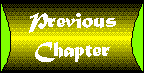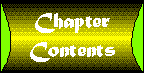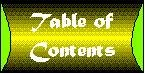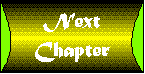Chapter 11
Events
How is it possible to reach Chapter 11 in a book on developing ActiveX components and not mention events even once? Well, the truth is, you have already read a great deal about events. In fact, you know almost everything that you need to know about how they work.
How is this possible? Read on…
A Method By Any Other Name
Looking back: What is the difference between a method and a property?
- The syntax you use to access them is slightly different in Visual Basic.
- A property is implemented with two methods: a Get method and a Set method.
In other words, they are really nothing more than two slightly different ways to invoke functions belonging to a COM interface.
There is a strong tendency in most ActiveX documentation (including that of Visual Basic) to deal with events as a unique entity. But in truth, they are the same as methods and properties-just a slightly different way to invoke functions on a COM interface.
The only real difference is one of perspective. If your application as a client calls an object method, then it is called a method. If the object calls a method belonging to one of your application's objects, it is an event.
Let's back up for a moment and see how this works without resorting to what is commonly called events.
OLE Callbacks
Imagine you have a client application that is using an object provided by a DLL or EXE code component. This object is going to perform an operation in the background. When the background operation is complete, you want the object to somehow notify your application that it is finished. In Visual Basic 4.0 the only way to accomplish this was through a technique called OLE callbacks.
The scenario for this type of operation can be seen in Figure 11.1. First, choose an object in your own application that you want to have notified when the event occurs. Add a method to this object, which will be called to signal the event. In the TickTst1.vbp example, this method is called DelayedCall.
Figure 11.1 : OLE callback scenario.
The TickTst1 form, shown below, uses an object provided by the Tick1.vbp code component. The application creates an instance of this object when it loads (and frees it when it unloads). In this particular case late binding was chosen, but early binding could be implemented as well. You'll shortly see why, in this example, I chose to use an EXE server.
Dim TimerObj As Object
Private Sub Form_Load()
' Be sure Tick1 is running
Set TimerObj = CreateObject("Tick1.clsTick1")
End Sub
Private Sub Form_Unload(Cancel As Integer)
Set TimerObj = Nothing
End Sub
The Tick.clsTick1 object is very simple. It sets a timer to a specified delay and notifies your form when the time has expired by calling the form's DelayedCall method. How can it access the DelayedCall method in your form? Obviously, you must give it a reference to the form, which it will hold until the timer is triggered. This is done in the TimerObj.TriggerDelay method, where a reference to the form is passed by providing Me as a parameter.
The cmdTest button is disabled in order to avoid invoking the TriggerDelay method while a time operation is in progress. The Tick1 sample, being a very simple program, is not designed to handle re-entrancy. The cmdTest_Click function and its associated callback are shown here:
Private Sub cmdTest_Click() ' 2000 ms delay TimerObj.TriggerDelay Me, 2000 cmdTest.Enabled = False End Sub Public Sub DelayedCall() MsgBox "DelayedCall 'Event' received" cmdTest.Enabled = True End Sub
Referring again to Figure 11.1, you can see the two objects. The TickTst1 form includes the DelayedCall method on its default interface. The clsTick1 object includes the TriggerDelay method on its default interface. The client object (TickTst1) obtains a reference to the clsTick1 object and calls the TriggerDelay method for the object. This method includes a reference to the TickTst1 form as one of its parameters. The object holds on to that form reference in a private variable. When it is ready, it can call the DelayedCall method on the form.
Now, which one is an event? Both components are performing exactly the same operation-a method call. But the DelayedCall method is acting like an event because it is being called in response to some occurrence in the server. You see, it's mostly a matter of perspective.
Now, let's take a look inside the clsTick1 object. First, let me warn you: this object, while very short, actually takes advantage of a variety of advanced techniques. Some of these have already been discussed, but some won't be covered until later.
The Tick1 Project
This project implements a simple alarm type application. You provide it with a time delay, and after the time expires, your client object is notified. In the real world, you would probably implement this functionality with a timer in your own application. But this is actually an excellent learning example because a timer event is representative of any external event. The principles shown here can be applied directly to applications such as:
- Waiting for a remote query to complete
- Waiting for a child process to terminate
- Waiting for a system event
- Waiting for a download of a large file over the Internet
This project includes a single class (clsTick1.cls) and a module modTick1.bas. The class module contains two private variables. DelayToUse holds the delay value. CallbackObject is used to hold a reference to the client object. This object must contain a method named DelayedCall. If it doesn't, an error will occur.
Note that this reference must be late bound because you want this object to be useable from any client object that is willing to implement the DelayedCall method. Can you change this to early bound? Yes, by defining a custom interface that contains the DelayedCall method. You can then require any client applications who wish to use this server to implement that interface in the calling object using the Implements statement. However, this particular component is implemented in an EXE server, so the benefit to be gained by early binding is negligible compared to the overhead incurred by being out of process.
The TriggerDelay function stores a reference to the client object in the CallbackObject variable. It then calls the StartTimer function in the modTick1 module (more on this shortly). The timer portion is implemented in the module, and it needs a way to inform the clsTick1 object that the time has expired. You already know how this is done: another OLE callback! The StartTimer method takes a reference to the clsTick1 object and stores it in the module. When the time has expired, the module will call the TimerExpired method for the class object. The TimerExpired method in turn calls the DelayedCall method of the CallbackObject object.
How does the module know what time delay to use? Two possibilities come to mind. You could pass the delay value as a parameter in the StartTimer method. But this seems a good place to demonstrate the value of the Friend function. By making the Delay property a Friend property, it becomes possible for other modules in this project to retrieve the value of the private DelayToUse variable without exposing it to the outside world. Listing 11.1 shows the clsTick1 module.
Listing 11.1: Class clsTick1
' Guide to Perplexed: Tick1 ' Copyright (c) 1997 by Desaware Inc. All Rights Reserved ' Option Explicit Private DelayToUse As Long Private CallbackObject As Object ' Callbackparam is an object that contains ' the method 'DelayedCall' Public Sub TriggerDelay(Callbackparam As Object, delayval As Long) DelayToUse = delayval ' This is the object that we want to callback Set CallbackObject = Callbackparam StartTimer Me End Sub ' Allow the module to access the delay value ' It's not public though Friend Property Get Delay() As Long Delay = DelayToUse End Property ' This is the timer expiration event from ' the module Friend Sub TimerExpired() ' This is late bound CallbackObject.DelayedCall ' Don't hold a reference to the object Set CallbackObject = Nothing End Sub
So how does the timer itself work? It makes use of the timer capability that is built into Windows. This is demonstrated in Listing 11.2. Two API functions are declared: SetTimer and KillTimer. SetTimer creates a timer object with a specified delay and returns an identifier to that timer. KillTimer destroys a timer object given a timer identifier.
Listing 11.2: Module modTick1.bas
' Guide to Perplexed: Tick1 ' Copyright (c) 1997 by Desaware Inc. All Rights Reserved Option Explicit ' Timer identifier Dim TimerID& ' Object for this timer Dim TimerObject As clsTick1 Declare Function SetTimer Lib "user32" (ByVal hwnd As Long, ByVal nIDEvent As_ Long, ByVal uElapse As Long, ByVal lpTimerFunc As Long) As Long Declare Function KillTimer Lib "user32" (ByVal hwnd As Long, ByVal nIDEvent As_ Long) As Long Public Sub StartTimer(callingobject As clsTick1) Set TimerObject = callingobject TimerID = SetTimer(0, 0, callingobject.Delay, AddressOf TimerProc) End Sub ' Callback function Public Sub TimerProc(ByVal hwnd&, ByVal msg&, ByVal id&, ByVal currentime&) Call KillTimer(0, TimerID) TimerID = 0 TimerObject.TimerExpired ' And clear the object reference so it can delete Set TimerObject = Nothing End Sub
The StartTimer method stores a reference to the calling object in variable TimerObject, which exposes the TimerExpired method. Note that in this case the callback object (TimerObject) is early bound. This is easily accomplished because we know that it is the only object type that will call the StartTimer method-no need to define a custom interface.
The SetTimer function also requires a pointer to a function to call when the timer has expired. A function address for a function in a standard module can be obtained using the AddressOf operator as shown. It is critical that the module function be declared with the exact parameters, parameter types, and return types or you are likely to cause a memory exception. This includes getting the ByVal and ByRef qualifiers correct for each parameter.
Windows holds on to the address function provided by the SetTimer function and calls that function (in this case TimerProc) when the timer expires. The TimerProc function kills the timer, calls the TimerExpired method on the calling object, and clears the TimerObject variable so it can be deleted properly.
If you think about it, the concept of holding on to a function address and calling it later is conceptually the same as holding on to an object reference and calling a method for the object at a later time. In fact, the type of operation where you pass a function address to Windows or a DLL for it to call later is called a callback and the function address that you pass to the DLL is called a callback function. It is important, however, to distinguish between this type of API callback and OLE callbacks. They may be similar in concept but they are completely different in terms of implementation.
The entire scenario shown here can be demonstrated by loading the Tick1 project and the TickTst1 project into two separate instances of Visual Basic. Run the Tick1 project to make its objects available. Make sure the TickTst1 project is referencing the Tick1 project, then run the TickTst1 application and click on the Test button. The scenario shown in Figure 11.2 will occur and you will see a message box indicating the event after about 2 seconds.
Figure 11.2 : Scenario of objects and methods called during the TickTst1 and Tick1 example.
Why is the Tick1 object implemented as an EXE server with the Instancing property of the clsTick1 object set to SingleUse?
A Windows timer requires use of a standard module for the callback. If the component were to support multiple clsTick1 objects, it would be necessary to keep track of those objects within the module and manage multiple timers. This is possible, and you will see later how this can be accomplished, but I decided that this sample was already sufficiently complex. By making the object single use, each instance of the object will have its own process space and thus have its own global variables. Thus, there is no need to worry about managing multiple objects-it happens automatically. The only way to make an object single use is to implement it in an EXE server.
When experimenting with the TickTst1 and Tick1 projects, you will need to stop and restart the Tick1 project each time you start the TickTst1 project if you are running Tick1 within the VB environment. This is because Visual Basic can only provide a single object from a class if the Instancing property for the class is set for single use. You can compile Tick1 into an executable to avoid this problem.
If you were actually going to implement a timer object, the approach you see here is about the last you would take. It is terribly inefficient to launch a new process just to obtain a timeout. But remember that the time delay in this example is intended to represent any long operation you wish to take place in the background. Those other scenarios that were described earlier in this chapter are often appropriate to implement in this manner. In subsequent chapters, especially Chapter 14, you'll find out a great deal more about the trade-offs involved. Meanwhile, let's take another look at events.
Events Revisited
OLE callbacks provide a way for an application to be signaled when an event occurs in another object. Event in this context is an idea-the concept that a server can notify a client when something occurs.
But when you read ActiveX documentation, including the Visual Basic documentation, the term event is also used to refer to a different way for a server object to notify a client. This technique is demonstrated in the Tick2.vbp and TickTst2.vbp projects. These projects were created by first copying the Tick1 and TickTst1 projects and all of their associated files. Then the suffix of the class and module names was changed from 1 to 2 (thus clsTick1 became clsTick2) and all code changed accordingly. This was done just to differentiate between the examples and prevent any confusion due to reuse of the class names.
To enable Tick2 for events, you need only add the following line to the declaration section of the clsTick2 module:
Event DelayedCall()
You'll also need to modify the TimerExpired function as follows:
Friend Sub TimerExpired()
' This is late bound
If Not CallbackObject Is Nothing Then
CallbackObject.DelayedCall
' Don't hold a reference to the object
Set CallbackObject = Nothing
Else
RaiseEvent DelayedCall
End If
End Sub
As you can see, the clsTick2 object still supports OLE callbacks. All you need to do is pass Nothing as a parameter to the TriggerDelay method. This tells the component to raise the DelayedCall event instead of calling a DelayedCall method.
The changes to the client test application TickTst2 are more substantial, but only slightly so. The form code is shown in Listing 11.3.
Listing 11.3: The frmTickTst2 Module Code
' Guide to the Perplexed: TickTst2 ' Copyright (c) 1997 by Desaware Inc. All Rights Reserved Option Explicit Dim WithEvents TimerObj As Tick2.clsTick2 Private Sub cmdTest_Click() ' 2000 ms delay TimerObj.TriggerDelay Nothing, 2000 cmdTest.Enabled = False End Sub Private Sub Form_Load() Set TimerObj = New clsTick2 End Sub Private Sub Form_Unload(Cancel As Integer) Set TimerObj = Nothing End Sub Private Sub TimerObj_DelayedCall() MsgBox "DelayedCall 'Event' received" cmdTest.Enabled = True End Sub
The big change is that when using events, you must use early binding. Thus before trying to run this code you must run the Tick2 application in the Visual Basic environment (not necessary if you've compiled it to an executable), then use the References dialog box to add a reference to Tick2 to the TickTst2 project. You must do this even if you are running the sample code provided. Once you have added a reference to the project, you can create an object of that class using the Dim WithEvents function.
Why did Listing 11.3 include the fully qualified class name Tick2.clsTick2 instead of just using clsTick2? Answer: No functional reason whatsoever. It just improves the readability in this example, since we just finished talking about a Tick1 project.
The form load event actually creates the object. You cannot use the New command when dimensioning an object variable using WithEvents in Visual Basic 5.0. I have no idea why; maybe they'll change it in a future version.
When the clsTick2 object uses the RaiseEvent method to raise an event, it calls the DelayedCall method on a special event interface that appears in your form with the name of the dimensioned variable, in this case, TimerObj.
So what has really changed here?
- We're using early instead of late binding, but that is not really a change since we could have easily used early binding on the Tick1 example as well.
- We're dimensioning an object variable WithEvents.
- We're using RaiseEvent instead of a direct method call in the Tick2 object.
- The event syntax is slightly different.
If the two approaches seem very similar, it's because they are. ActiveX events are really nothing more than a way to let OLE do some of the callback work for you. In a moment you'll see what's going on behind the scenes but, in short, what is happening is that the server object is calling a method on the client object. Whether it's an OLE callback or an OLE event, it's still ultimately a method call. And you already know about method calls.
So you see, I really wasn't kidding when I said that you've been learning about events all along. Whether it's a method or a property or an event, it all comes down to a method call on an IDispatch interface.
Back to COM
So what does OLE actually do behind the scenes to make OLE events
easy to use? Let's first look at the differences between events
and callbacks in terms of their use. These are shown in Table
11.1.
| OLE Events | OLE Callbacks |
| Early bound.* | Late bound or early bound. |
| No need to explicitly pass an object reference to the server object. | Must pass object reference to server object for it to call back. |
| Visual Basic automatically creates event templates in code module when the event is selected in the designer window. | Callback methods must be defined manually. |
| Visual Basic's Auto-List capability makes it easy to raise events in the client object. | Server does not have access to the client's type information. |
| Separate event routine for each object dimensioned with events. | Multiple objects of the same type will call the same callback method. You can pass parameters with the event to differentiate between objects (you can even pass a reference to the server object itself by passing 'Me' as a parameter). |
| * Early binding in this case means that you add a reference to the object to your project and that you can access methods and properties in the object using early binding. It does NOT imply that events are themselves early bound. Whether the RaiseEvent statement uses early or late binding to trigger the event depends on Visual Basic's implementation of the call. | |
Behind the Scenes
How does OLE implement events? Clearly, the following steps must occur:
- The client object must ask the server if it supports events.
- The client object must obtain a list of the events for the server object and the parameters for each event.
- The client object must create a new interface that contains methods that correspond to the server's events.
- The client object must pass to the server object a reference to this new interface. The server can then raise events by calling the methods of this interface.
Now you may begin to appreciate why it took seven chapters to reach the point of actually talking about ActiveX components. You know that an object can support more than one interface. You know that you can create multiple interfaces for an object by using the Implements statement. All that is happening here is that for each object dimensioned WithEvents, Visual Basic creates a new interface. It bases the methods of this interface on the information provided by the server (so the server determines the names and parameters of the events, which makes sense, since the server is going to invoke them). Visual Basic passes a reference to this interface to the server object, which then calls those methods.
Figure 11.3 illustrates the way OLE objects with event support are often diagrammed. An outgoing arrow called an outgoing interface indicates that the object is able to call methods on an interface that it defines. The server object does not actually implement this outgoing interface. It is, rather, a specification for the interface that the client object must create in order to receive events.
Figure 11.3 : Implementation of OLE events.
How does the client object obtain this interface specification? It uses QueryInterface to obtain from the server object a reference to an interface called IConnectionPointContainer. This interface provides methods that allow the object to obtain objects with an interface called IConnectionPoint.
IConnectionPoint objects have methods from which the object can obtain information on the return type and parameters of a method. The client object uses this information to create the event interface. Of course, you don't need to know anything about this process to use it from Visual Basic. It all happens behind the scenes. If you want to read more about it, you can find information about this process on the Microsoft Developer's Network Library CD-ROM available directly from Microsoft.
Isn't it amazing how many interfaces even a simple object can have? Believe it or not, only a few years ago the only way to use OLE objects was to hand-code each one of these interfaces using C or C++! No wonder OLE was so hard to code!
In the previous section you saw that the callback object was dimensioned As Object so the server could handle any type of object. But I also pointed out another approach in which you could define a custom interface that would be supported by any client object that wanted to use this server. If you are using a single object, this would produce the same effect as the OLE event mechanism, but things change if you are using multiple events of the same type.
Consider what would happen if the TickTst2 sample had a second clsTick2 object called TimerObject2. Using events, you would need to create a second event method called TimerObject2_DelayedCall. This is shown in Figure 11.4. The TickTst2 client creates a separate interface for each object dimensioned WithEvents.
Figure 11.4 : OLE events with two objects.
With OLE callbacks, you have a choice. You can have the server dimension its callback variable As Object and call a method on the object's main interface. Or you can define a custom interface that is implemented by any client object using the server and use that interface. Either way, there is no way for the client to create a separate interface for each object. So no matter how many server objects you create, they will all call the same method. This is shown in Figure 11.5.
Figure 11.5 : OLE callbacks with two objects.
Creating Separate Events with OLE Callbacks
The easiest way to differentiate between server objects is to have the server itself pass information back to the client's method as a parameter. But if you are using an object that does not do this, you can still use multiple objects and differentiate between them.
The callbk1.vbg project group demonstrates how this can be accomplished. This project group contains two projects, an ActiveX DLL server and a test project.
The server project, Callback1Server (Callbk1s.vbp), contains a simple class that uses an OLE callback to signal an event. The SetCallback function takes the client object reference as a parameter and stores it in a private variable. The EventDemo function is a simple test function that triggers the event via the callback. The code for this object is shown below:
' Guide to the Perplexed: Callback1 Sample ' Copyright (c) 1997 by Desaware Inc. All Rights Reserved Option Explicit Private CallbackObject As Object ' Sample function that sets the callback Public Sub SetCallback(myobject As Object) Set CallbackObject = myobject End Sub ' Sample function that does the callback Public Sub EventDemo() CallbackObject.SampleEvent "an event" End Sub
This class is defined as multiple use and implemented in an ActiveX DLL. This means that the client can create as many of these objects as it wishes. However, each of these objects calls the SampleEvent method on the client object to trigger an event. Because the SampleEvent method has no parameter, there is no way for the client to determine which object made the function call.
The only answer to distinguishing between multiple CallbackObject objects is obvious: provide separate clients for each one. This is illustrated in the Callback1 project. It defines a class, clsCallbackSink, whose only purpose is to be a recipient of SampleEvent method calls from the server. The code for this class is as follows:
Option Explicit ' This object Public Name As String ' Sample Event is called from the server object Public Sub SampleEvent(ByVal msg As String) MsgBox Name & " received an event" End Sub
Setting up the OLE callback is demonstrated in the frmCallback form, whose module code is shown in Listing 11.4. The form contains two command buttons, cmdServer1 and cmdServer2.
Two clsCallback server objects named server1 and server2 are defined. Each of these has a corresponding clsCallbackSink object that will receive the OLE callback. Instead of a reference to the form, the clsCallbackSink objects are passed to the server's SetCallback function.
The two command buttons simulate the occurrence of an event. When you click one, the EventDemo method of the server object is called, which in turn calls the SampleEvent method in the clsCallbackSink object. In this manner your project can differentiate between as many server objects as you wish.
Listing 11.4: Form frmCallback Module Code
' Guide to the Perplexed: Callback1 Sample ' Copyright (c) 1997 by Desaware Inc. All Rights Reserved Option Explicit ' Dimension two separate objects Dim obj1 As New clsCallbackSink Dim obj2 As New clsCallbackSink ' Here are the server objects Dim server1 As New clsCallback Dim server2 As New clsCallback Private Sub cmdServer1_Click() server1.EventDemo End Sub Private Sub cmdServer2_Click() server2.EventDemo End Sub Private Sub Form_Load() obj1.Name = "Object 1" obj2.Name = "Object 2" ' Each server object receives a different client ' object reference server1.SetCallback obj1 server2.SetCallback obj2 End Sub
This approach closely resembles the one you saw earlier with OLE events; it's just a little bit more work.
Combining OLE Callbacks and OLE Events
To use OLE events with an object you must take the following steps:
- Dimension the objects with events: Dim WithEvents myobject as objecttype
- Create the object: Set myobject = New objecttype (or use CreateObject)
- Implement the event function: Sub myobject_myevent(paramlist)
And you must do this for each object for which you want to support events.
Clearly this approach does not lend itself to dynamic allocation of objects that use events. If you want dynamically allocated objects to signal your application, you must use OLE callbacks, but you can hide the callbacks behind another class to simplify their use. In doing so, you can also eliminate the overhead of creating a separate object and method for each server object.
The Callbk2.vbg group contains two projects that demonstrate how this can be accomplished. The server project, Callback2server (clsCbk2.cls), now contains two classes. The first class is essentially identical to the previous Callbackserver class with the addition of an object name property and the fact that it is now designed to work with the clsCallback2col class, the new class in this project. Both classes are shown in Listing 11.5.
Listing 11.5: The clsCallback2 and clsCallback2 Class Modules
' Guide to the Perplexed: Callback2 Sample ' Copyright (c) 1997 by Desaware Inc. All Rights Reserved Option Explicit Public Name$ Private callbackobject As clsCallback2Col ' Sample function that sets the callback Public Sub SetCallback(myobject As Object) Set callbackobject = myobject End Sub ' Sample function that does the callback Public Sub EventDemo() callbackobject.SampleEvent Name$ End Sub ' Guide to the Perplexed: Callback2 Sample ' Copyright (c) 1997 by Desaware Inc. All Rights Reserved ' Class clsCallback2Col Option Explicit ' This is the OLE event definition for the ' event combining object. Note that it is in ' a different name space Event SampleEvent(ByVal objectname$) ' This is the OLE callback method on the main interface ' for the event combining object Sub SampleEvent(ByVal objectname$) RaiseEvent SampleEvent(objectname) End Sub ' A utility function to initialize the OLE callback ' for the object Public Sub SetCallbackServer(obj As clsCallback2) obj.SetCallback Me End Sub
The clsCallback2col class serves as a go-between to multiple clsCallback2 objects. The SetCallbackServer method of this class sets the OLE callback for the object to reference the clsCallback2col object. The object contains a SampleEvent method, which is called by the OLE callback in the clsCallback2 object. The object then raises the SampleEvent event on the client form.
How can an object have an event and a property of the same name? It's easy-remember that the event actually becomes a method on an interface belonging to the client object. It never exists in the server object that triggers the event. Thus, there is no naming conflict.
The result of this approach can be seen in the form code. It is quite different from that of the frmCallback form in the previous example, as you can see in Listing 11.6.
Listing 11.6: Listing for Form frmCallback2
' Guide to the Perplexed: Callback2 Sample ' Copyright (c) 1997 by Desaware Inc. All Rights Reserved Option Explicit ' Dimension two separate objects Dim WithEvents multievent As clsCallback2Col ' Here are the server objects Dim server1 As New clsCallback2 Dim server2 As New clsCallback2 Dim server3 As New clsCallback2 Private Sub cmdServer1_Click() server1.EventDemo End Sub Private Sub cmdServer2_Click() server2.EventDemo End Sub Private Sub cmdServer3_Click() server3.EventDemo End Sub Private Sub Form_Load() Set multievent = New clsCallback2Col server1.Name = "Object 1" server2.Name = "Object 2" server3.Name = "Object 3" multievent.SetCallbackServer server1 multievent.SetCallbackServer server2 multievent.SetCallbackServer server3 End Sub ' All of the server objects ultimately trigger this ' event Private Sub multievent_SampleEvent(ByVal objectname As String) MsgBox "Event received from " & objectname End Sub
Take a close look at the procedures that create the server objects. The objects are dimensioned, but without the WithEvents keyword. The Name property is then set and the object is passed as a parameter to the Multievent object's SetCallbackServer method. This sets up the server objects to use OLE callbacks to call the SampleEvent method in the Multievent object. Can you see any reason why you could not use this technique on an array of clsCallback2 server objects? Or use it with objects that are allocated and freed as needed? I hope not, because there isn't any.
Meanwhile, all of the server events (triggered via OLE callbacks) are mapped into a single OLE event on the client form. You no longer have the overhead of separate event functions for each object, or of secondary objects that serve as intermediaries for the server.
As you may gather, there are many possible ways of handling events, whether they are OLE callbacks, OLE events, or some combination of the two. We'll be going into more possibilities later. The important thing to keep in mind is that no matter how you handle it, ultimately you are just calling a method on an interface, which is really what COM is all about in the first place.