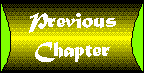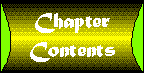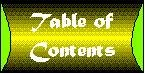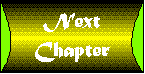Chapter 12
Collecting Objects
This is a chapter about collections.
Well, actually it isn't. It is really a chapter that deals with managing groups of objects. I suspect that you can divide Visual Basic programmers into three groups on this subject:
- There are those who "know" that the best way to manage groups of objects is to use a collection.
- Then there are those who aren't really familiar with collections and thus manage groups of objects using arrays.
- And finally, there are those who understand the advantages and disadvantages of both collections and arrays and thus wrestle with the decision on which one to use each time they have to deal with more than one object in a project.
By the end of this chapter, I hope you will find yourself firmly in the third group-though you may not always enjoy it.
The Characteristics of Collections
You may be wondering why I don't start with an introduction to arrays before diving into the somewhat more complex subject of collections. It's quite simple really: arrays are a fundamental language construct that should be very familiar to any Visual Basic programmer past the level of absolute beginner. In other words, by the time you tackle this book, you should already know what an array is and how to use it. If you don't, I would encourage you to take a break and visit the Programming Fundamentals section in Part 1 of the VB programmer's guide.
So what exactly is a collection? You already know that a variant is a special kind of variable that can hold any type of data. A collection is an object that holds a bunch of variants-as many as you care to place in it. For our purposes we will focus exclusively on collections as a tool to hold objects. Just keep in mind throughout this chapter that almost everything discussed here can apply to other types of variables as well. It's just that in component development, the most common use of collections is to hold object references.
Each item in a collection has two values associated with it. First is the position within the collection (starting from one up to the number of items in the collection). Second is an optional key value, which is a string that uniquely identifies the object.
A collection has the following properties and methods:
- Count property: This read-only property allows you to obtain the number of items in the collection.
- Item method: Returns a variant containing the value of the item specified in a variant parameter. You can specify the item by passing either a number containing the position (index) of the item or a string containing the key of the item you want to retrieve. Refer to the section on "Overloaded Properties and Functions" in Chapter 10 for more information on how the operation of a method can change based on the type of data passed in a variant parameter.
- Add method: This method takes four parameters: item, key, before, after. All but the first are optional. The item is a variant containing the item to add. The key is a unique key identifying the object or an empty string if you don't wish to use a key. The before and after parameters are variants that contain either a number or a string that refer to the position or key of an existing item in the collection. The Add method then adds the current item before or after the specified item (depending on whether you are using the before or after parameter; you can't use both).
- Remove method: This removes an item specified in a variant parameter that contains a numeric position or a string key value.
The Collection object is discussed extensively in the Microsoft documentation, and I'm devoting quite a bit of space to it here. How can such a simple object be deserving of such a fuss? To answer this question, let's take a look at some of the advantages that this component offers Visual Basic programmers. These include:
- It's easy to use.
- It automatically handles all necessary memory allocation and deallocation.
- It can handle any data type.
- Its support for keys makes it easy to retrieve items based on the identifier of your choice.
- Like any other variable that supports objects, it handles object reference counting for you (so you don't have to worry that objects in a collection will vanish or be freed accidentally).
- Collections make it easy to transfer large amounts of data between objects-simply pass a reference to the collection.
Of course, the Collection object does have a number of disadvantages:
- It's so easy to use that sometimes it is used inappropriately.
- It imposes memory allocation and deallocation overhead that may not be necessary.
- Like any use of variants, it is less efficient and suffers performance limitations when compared to use of a specific data type.
- Objects are identified by variants containing either key strings or numeric indexes. When using an index you have the internal overhead involved in testing a variant. When using keys you have the overhead of allocating and deallocating strings.
- By holding references to objects, it may prevent an object from ever being freed if you do not handle cleanup properly.
- Collections make it easy to expose large amounts of data from your component, which can potentially be modified in dangerous ways by the component's client.
Call it the law of conservation of collections: for every advantage there is an equal and opposite disadvantage. If ever an object can be considered to be a double-edged sword, the Collection object is the one. So let's tackle some of these features and consider how and when they should really be used by component builders.
Evaluation Criteria
You will face many situations in your components where you need to manage groups of objects (or other types of data). Visual Basic provides two mechanisms for doing this: collections and arrays.
When should you use arrays and when should you use collections? I can't tell you. You see, before you can decide which one is better for your application, you need to evaluate the task at hand by a number of criteria:
- How critical is performance? Are you willing to spend extra time coding to obtain better performance?
- How critical is development time? Will you take a performance penalty to finish your program more quickly?
- Are you exposing the objects to other applications or using the group only within your component. If the group is within your component, you have less need to implement a robust external interface with extensive type and error checking.
These criteria will be addressed in each of the sections that follow.
The Three Four Approaches to Exposing Collections
in Components
The Microsoft documentation on collections discusses three approaches to working with collections of objects. The example used deals with managing a group of employees using a form. The three approaches are as follows.
In the House of Straw approach, the form uses a public Collection object to manage employee objects. This example shows how another part of the program can access this object and possibly add an invalid object to the collection.
In the House of Sticks approach, the form uses a private Collection object to manage employee objects and exposes a limited number of public methods and properties to allow other parts of the program to manipulate the collection. This makes the collection more robust as far as the rest of the program is concerned but does not protect the collection from bugs within the form code. It also makes it impossible to use the For…Each statement to iterate the collection.
In the House of Bricks approach, a separate collection class is created to manage employees.
Now, this is a fine example for what it is intended to show, which is different ways of grouping objects within an application. But this book focuses on developing components, and while these examples do apply within components, they miss a more critical issue. How can, and should, components expose groups of objects to client applications?
To demonstrate this, let's look at three examples that demonstrate the same principles on a component level.
The House of Straw
As a breeder of prize rabbits, you've created an application to manage your breeding program. The Rabbit1.vbp component forms the basis of this application. It exposes a public object called PetStore1 that creates Rabbit1 objects. The PetStore1 module contains the following code:
' Guide to the Perplexed:
' Rabbit1 example
' Copyright (c) 1997 by Desaware Inc. All Rights Reserved
Option Explicit
' The petstore lets you buy a collection of rabbits
Public Function BuyRabbits(ByVal RabbitCount As Integer) As Collection
Dim counter%
Dim col As New Collection
Dim obj As clsRabbit1
' Create the requested number of rabbits
For counter = 1 To RabbitCount
Set obj = New clsRabbit1
col.Add obj
Next counter
' Return a collection containing the rabbits
Set BuyRabbits = col
End Function
This is a common technique for creating and retrieving a collection of objects.
The clsRabbit1 object describes a single rabbit and is quite simple. Each rabbit has a color and a number. Numbers are created sequentially as rabbits are born. The clsRabbit1 class module code is shown in the listing below.
' Guide to the Perplexed:
' Rabbit1 example
' Copyright (c) 1997 by Desaware Inc. All Rights Reserved
Option Explicit
' The color of the rabbit
Public Color As String
Private m_RabbitNumber As Long
Public Property Get Number() As Long
Number = m_RabbitNumber
End Property
' We use a counter in a standard module to
' obtain a count of rabbit objects that have been
' created
Private Sub Class_Initialize()
RabbitCounter = RabbitCounter + 1
m_RabbitNumber = RabbitCounter
' Assign a random color
Select Case Int(Rnd * 6)
Case 0
Color = "White"
Case 1
Color = "Pink"
Case 2
Color = "Grey"
Case 3
Color = "Blue"
Case 4
Color = "Brown"
Case Else
Color = "Black"
End Select
Debug.Print "Rabbit " & m_RabbitNumber & " born."
End Sub
Private Sub Class_Terminate()
Debug.Print "Rabbit " & m_RabbitNumber & " died."
End Sub
' Inoculates this rabbit
Public Sub Inoculate()
' Doesn't actually do anything in this example
End Sub
The Color property is a string that contains the color of the rabbit. It is initialized randomly during the class initialization event. In a robust component you would probably implement this with a read-only property and a private variable, as is done here with the Number property and the m_RabbitNumber variable.
How can a class assign a sequential number to each object created? To do this you need a counter that is global to the project. The RabbitCounter variable is defined in module modRbt1.bas. The counter variable must be kept in a standard module because all global and static variables within a class module are associated with a single object of the class. The counter is incremented when an object is created during the class initialization function, and the current value assigned to a class member. Note that even this technique will not work with multithreaded servers-but that is a subject for Chapter 14.
The Class_Initialize and Class_Terminate events also use a debug.print statement to help you keep track of object creation and destruction. This combination of using a global variable to assign a unique object identifier and debug.print statements to track object creation and deletion is a common and useful technique which you will see more of in the next chapter.
Meanwhile, let's take a look at the test program, RbtTest1.vbp. This project contains a form and a single class module of its own that describes a Fox object. The frmRabbitTest form is shown in action in Figure 12.1.
Figure 12.1 : The RabbitTest form in action.
This form contains four buttons and a list box. The Buy Rabbits command button, which triggers the cmdBuy_Click event is used to invoke the BuyRabbits method of the PetStore1 class. This loads the Hutch collection, which is a form module level variable. The following listing shows this and the rest of the form code.
' Guide to the Perplexed - Rabbit Test
' Copyright (c) 1997 by Desaware Inc. all Rights Reserved
Option Explicit
' We need a petstore to buy from
Dim PetStore As New PetStore1
' A hutch to hold rabbits we buy
Dim Hutch As Collection
' Buy some rabbits
Private Sub cmdBuy_Click()
Set Hutch = PetStore.BuyRabbits(15)
End Sub
Public Sub ListRabbits()
Dim obj As clsRabbit1
lstRabbits.Clear ' Clear the list
For Each obj In Hutch
lstRabbits.AddItem obj.Number & " - " & obj.color
Next
End Sub
' List all rabbits in the hutch
Private Sub cmdList_Click()
ListRabbits
End Sub
' This subroutine fakes a bug
Private Sub cmdAddFox_Click()
Dim obj As New clsFox1
Hutch.Add obj
End Sub
' Inoculate all rabbits
Private Sub cmdInoculate_Click()
Dim obj As Object
For Each obj In Hutch
obj.Inoculate
Next
End Sub
The ListRabbits button triggers the cmdList_Click event when clicked. This function displays the list of rabbits in the Hutch variable in a list box.
There are disadvantages to having the BuyRabbits method of the PetStore1 object return a collection. Because a collection can hold any type of object, it is possible for your code to accidentally add the wrong kind of object to the collection. This is demonstrated by clicking the Add Fox button to trigger the cmdAddFox_Click event. This function adds a clsFox1 object (one that belongs to the application) into the hutch.
After clicking on this button, try clicking on the ListRabbits and Inoculate hutch buttons. The ListRabbits function will fail during the enumeration of the hutch (the For…Each operation). Visual Basic will try to obtain a clsRabbit1 interface for the clsFox1 object during the enumeration because the obj enumeration variable is defined as type clsRabbit1. This will fail because the clsFox1 object does not have a clsRabbit1 interface. (You could make this work using the Implements statement, but what point is there in having a fox implement a rabbit?)
The cmdInoculate event will fail differently. With this function the obj enumeration object is defined as object, so it can refer to a clsFox1 object. This function does not fail until Visual Basic attempts a late-bound call to the Inoculate method. This method does not exist in the clsFox1 object, so an error will occur when VB attempts to invoke it.
These error scenarios are bad enough, but what would happen if, instead of returning a collection containing a hutch, the Hutch collection was instead exposed as a public property of the PetStore class? (In other words, your component manages the collection instead of having the form manage it.) Then you open the door to client applications placing illegal data into your component's variables-a very big problem.
What can we conclude from this? Objects in a component should never contain collection object variables that are public. Allowing client applications to arbitrarily access your component's collections is asking for trouble.
Returning Collection objects that are created by a component is not nearly as bad. At least your client application knows that the collection is valid when it receives it. Invalid data placed in the collection is likely to only impact the client application unless you provide a mechanism to pass the collection back to your component. If your component returns collections that are intended for temporary use, say, as a technique to provide a large amount of data to a client application quickly for it to examine, and it is unlikely that the client will hold the collection or add items to it, then returning collections is quite safe. It may not be worth your trouble to find an alternate approach.
The House of Sticks
A somewhat more robust example of this application can be created by placing the Hutch collection in the PetStore class. However, it is not exposed as a public variable (which would be equivalent to the preceding House of Straw example). Instead it is implemented as a private collection, and functions are added to the PetStore class as shown in the listing below. PetStore2 is part of projects Rabbit2.vbp and RbtTest2.vbp, which are part of the Rabbit2.vbg group. All of the file suffixes (except for the clsFox1 class, which remains unchanged) have been incremented from 1 to 2 for this example.
' Guide to the Perplexed:
' Rabbit1 example
' Copyright (c) 1997 by Desaware Inc. All Rights Reserved
Option Explicit
Private m_Hutch As Collection
' The petstore lets you buy a collection of rabbits
Public Sub BuyRabbits(ByVal RabbitCount As Integer)
Dim counter%
Dim col As New Collection
Dim obj As clsRabbit2
' Create the requested number of rabbits
For counter = 1 To RabbitCount
Set obj = New clsRabbit2
col.Add obj
Next counter
' Return a collection containing the rabbits
Set m_Hutch = col
End Sub
' Access items in the rabbit hutch
Public Function Hutch(ByVal idx%) As clsRabbit2
Set Hutch = m_Hutch(idx)
End Function
' Retrieve the number of rabbits
Public Function RabbitCount()
RabbitCount = m_Hutch.Count
End Function
Since you can no longer access the Hutch collection directly, it is necessary to implement a separate RabbitCount function to retrieve the number of items in the collection.
The clsRabbit2 object is essentially unchanged from the clsRabbit1 class (only the name has been changed). However, this approach does require changes in the RabbitTest form, as shown in the following listing.
' Guide to the Perplexed - Rabbit Test
' Copyright (c) 1997 by Desaware Inc. all Rights Reserved
Option Explicit
' We need a petstore to buy from
Dim PetStore As New PetStore2
' Buy some rabbits
Private Sub cmdBuy_Click()
PetStore.BuyRabbits 15
End Sub
Public Sub ListRabbits()
Dim obj As clsRabbit2
Dim counter%
lstRabbits.Clear ' Clear the list
For counter = 1 To PetStore.RabbitCount
lstRabbits.AddItem PetStore.Hutch(counter).Number & " - " & _
PetStore.Hutch(counter).color
Next
End Sub
' This subroutine fakes a bug
Private Sub cmdAddFox_Click()
MsgBox "Can't add a fox to a hutch"
End Sub
' Inoculate all rabbits
Private Sub CmdInoculate_Click()
Dim obj As Object
Dim counter%
For counter = 1 To PetStore.RabbitCount
PetStore.Hutch(counter).Inoculate
Next
End Sub
' List all rabbits in the hutch
Private Sub cmdList_Click()
ListRabbits
End Sub
The biggest advantage of this approach is that you can no longer add illegal objects to the Hutch collection because you no longer have access to that collection.
What is so wrong with this approach that Microsoft would slap the label House of Straw on it? Well, you can no longer use the For…Each operator to enumerate it. Second, while you no longer have to worry about insertion of invalid data by external clients you still need to worry about it within the PetStore2 class.
My gut reaction to both of these points is: big deal. Unless the PetStore2 class is extremely complex, chances are that you will not have problems with insertion of invalid objects into the collection, or that you will catch those problems early in the testing process.
And frankly, I have a hard time seeing what the fuss about the For…Each operator is in cases such as this one. It simply isn't that hard to implement the same functionality using a counter. Take a look at the code to inoculate all rabbits as implemented in the PetStore2 module:
' Enumerate Rabbits using For..Each
Public Sub InnoculateAll1()
Dim obj As clsRabbit2
For Each obj In m_Hutch
obj.Inoculate
Next
End Sub
' Enumerate Rabbits using counter
Public Sub InnoculateAll2()
Dim obj As clsRabbit2
Dim counter As Integer
For counter = 1 To m_Hutch.Count
Set obj = m_Hutch.Item(counter)
obj.Inoculate
Next
End Sub
The only other time where there is a significant difference between the approaches is when it is possible for an object to be deleted during the enumeration. In this case, the For…Each method is somewhat easier to implement because it automatically keeps track of the next object to be enumerated. With the counter approach you need to decrement the counter in order to avoid skipping objects.
So if you don't expect to need to reuse the code that manages groups of objects (in this case, rabbits), go ahead and implement them using this approach if you find it easier. Especially use it if you don't need to implement all of the functionality of a collection.
The House of Bricks
The most robust solution to managing a group of objects may be to create your own collection that is designed specifically to handle those objects. Projects Rabbit3.vbp and RbtTest3.vbp, which are part of the Rabbit3.vbg group, illustrate this technique. All files in this project have a numeric suffix of 3. This project goes back to the approach taken in the Rabbit1 groups, where the Hutch collection is a collection that is stored in a form variable and created and returned by the BuyRabbits method of the PetStore project. The difference is that instead of returning a generic collection, it returns a new collection called RabbitCollection3, shown in the following listing. The RabbitCollection3 object only holds clsRabbit3 objects. It uses an internal m_Hutch collection to hold the collection's data.
' Guide to the Perplexed - Rabbit Test
' Copyright (c) 1997 by Desaware Inc. all Rights Reserved
Option Explicit
'local variable to hold collection
Private m_Hutch As Collection
' Delegate to the collection
Public Sub Add()
'create a new object
Dim obj As New clsRabbit3
m_Hutch.Add obj
End Sub
Public Property Get Count() As Long
Count = m_Hutch.Count
End Property
Public Property Get Item(IndexKey As Long) As clsRabbit3
Set Item = m_Hutch(IndexKey)
End Property
Public Sub Remove(IndexKey As Long)
m_Hutch.Remove IndexKey
End Sub
' Enable For...Each support
Public Property Get NewEnum() As IUnknown
Set NewEnum = m_Hutch.[_NewEnum]
End Property
' Initialize and destruct the internal collection
Private Sub Class_Initialize()
Set m_Hutch = New Collection
End Sub
Private Sub Class_Terminate()
Set m_Hutch = Nothing
End Sub
There are a number of advantages to this approach. First the NewEnum function allows you to use the For…Each operation to enumerate items in the collection. To use this you must have a public NewEnum property that returns an IUnknown object type (the generic interface for any object). This property obtains the _NewEnum property from the internal collection (you must surround it with brackets to handle the illegal underscore character, which indicates a hidden property). You must use the Procedure Attributes dialog box (under the Tools menu) to set the procedure ID (dispatch ID) for this property to -4. When Visual Basic sees this dispatch ID, it knows that it represents an enumerator. You should also set this property to be hidden.
The second advantage is that even though the internal m_Hutch collection within the RabbitCollection3 object can hold any type of object, the RabbitCollection3 object's Add method only allows you to add clsRabbit3 objects to the collection. This makes it impossible for the client application to add an invalid object to the collection.
Third, because all access to the internal m_Hutch collection is by way of methods and properties that you implement, you have complete control over the types of objects supported. You can do additional data validation and error checking as needed to maintain the robustness of the collection.
In addition, a private collection of this type is easily reusable. And the Visual Basic Class Builder Wizard can speed the process of building a custom collection class. Unlike the regular Class Builder Wizard, I've found that this one does save some time.
Finally, you need not limit yourself to the standard Collection object methods and properties when implementing your own collections. Any general purpose method that you might want to apply to all objects in the collection can and should be added to the collection class.
Let's look at this last feature more closely. For example: you might want to create a method that returns a new RabbitCollection3 object that only includes the White rabbits. To do this, add the following functions to the RabbitCollection3 class:
' The AddExisting function should not be exposed externally
Friend Sub AddExisting(ExistingRabbit As clsRabbit3)
m_Hutch.Add ExistingRabbit
End Sub
' Function to obtain a new collection containing
' only white rabbits
Public Function GetWhiteRabbits() As RabbitCollection3
Dim col As New RabbitCollection3
Dim obj As clsRabbit3
For Each obj In m_Hutch
If obj.Color = "White" Then
col.AddExisting obj
End If
Next
Set GetWhiteRabbits = col
End Function
AddExisting is a project-only function that allows you to add an existing rabbit reference to the class (since the Add method creates a new rabbit from scratch). You can test this by adding the following code to the form:
' Obtain a list of white rabbits
Private Sub cmdWhite_Click()
Set Hutch = Hutch.GetWhiteRabbits()
ListRabbits
End Sub
There are some disadvantages to this approach as well. The major disadvantage is that there is more coding involved in this approach-slightly more than the House of Sticks approach and substantially more than just returning a collection. A minor disadvantage is the extra overhead in requiring two objects-the high level object and the contained collection object-for each collection.
Conclusion: If you are exposing a collection as a property from your component, always use a custom collection (though, as you will soon see, there may be better ways to implement it). If you are returning a collection that the client will be holding and working with, as is the case in this example, you should seriously consider this approach.
The Custom Home
If you'll pardon my extending the analogy, all of the houses you've seen up to now are ultimately tract homes. They are based on the generic Collection object, which, like any tract house, is designed to satisfy most of the people most of the time. It usually works pretty well. It isn't necessarily the most efficient approach, and it may not have all of the features you want, but you can make do with it. It's good enough.
But if you have time to spare, or if you really want a home that fits you to a tee, nothing matches finding an architect and designing and building your dream house from scratch.
So much for analogies.
The Rabbit4.vbg program group contains two applications, Rabbit4.vbp and RbtTest4.vbp. Once again, all of the project files have had their suffix character incremented, in this case from 3 to 4. The DLL server in Rabbit4.vbp is similar to the one shown in the Rabbit3 project, except that it contains two different solutions to grouping clsRabbit4 objects. The RabbitCollection4 object is collection-based just like RabbitCollection3. Only three functions are changed. The GetWhiteRabbits() function shown here now returns a collection instead of another RabbitCollection4 object. This change was made to provide a fair comparison with the new array-based approach.
' Function to obtain a new collection containing
' only white rabbits
' We'll use a generic collection in this case
' to provide a fair comparison
Public Function GetWhiteRabbits() As Collection
Dim col As New Collection
Dim obj As clsRabbit4
For Each obj In m_Hutch
If obj.Color = "White" Then
col.Add obj
End If
Next
Set GetWhiteRabbits = col
End Function
A new SellRabbit function is used to remove a rabbit from the collection. It takes a clsRabbit4 object reference as a parameter and scans the collection to find the matching object. It then removes the matching object.
' Sell a specified rabbit
Public Function SellRabbit(rabbit As clsRabbit4) As Long
Dim counter&
Dim RabbitCount As Long
' Note simple optimization of taking m_Hutch.Count out of the loop
RabbitCount = m_Hutch.Count
For counter = 1 To RabbitCount
If m_Hutch(counter) Is rabbit Then
m_Hutch.Remove counter
Exit Function
End If
Next counter
SellRabbit = -1 ' API style error reporting
End Function
A completely different approach to collecting clsRabbit4 objects is in the RabbitArray4 class (RbtArry4.cls) shown in the next listing. In this class, the clsRabbit4 objects are kept in an array rather than in a collection. Because it uses an array, it cannot take advantage of all of the features of an embedded collection such as keys, support for the For…Each syntax, and support for any data type. However, this particular example does not require features such as keys, support for For…Each syntax and support for data types other than clsRabbit4 objects. Thus it avoids the overhead that collection objects must have to support these features. Could you add those features if you wish? Yes! You could use an array of variants to support any type of object. You could have a separate array of strings, longs, or variants to support keys. And you could use a third-party product, such as Desaware's SpyWorks, to add For…Each support to array-based collections.
' Guide to the Perplexed - Rabbit Test
' Copyright (c) 1997 by Desaware Inc. all Rights Reserved
Option Explicit
'local variable to hold array of rabbit objects
Private m_Hutch() As clsRabbit4
Private m_LastValidEntry As Long
Private m_HutchSize As Long
' Delegate to the collection
Public Sub Add()
'create a new object
Dim obj As New clsRabbit4
' Make sure array is large enough
On Error GoTo AddResizeError
If m_HutchSize = m_LastValidEntry Then
' Granularity on additions is arbitrary
m_HutchSize = m_HutchSize + 4
ReDim Preserve m_Hutch(m_HutchSize)
End If
m_LastValidEntry = m_LastValidEntry + 1
Set m_Hutch(m_LastValidEntry) = obj
Exit Sub
AddResizeError:
' Raise a memory allocation error here
End Sub
Public Property Get Count() As Long
Count = m_LastValidEntry
End Property
Public Property Get Item(IndexKey As Long) As clsRabbit4
Set Item = m_Hutch(IndexKey)
End Property
' Removes a rabbit at the specified position
Public Sub Remove(IndexKey As Long)
Dim counter&
If IndexKey < 0 Or IndexKey > m_LastValidEntry Then
' You would probably want to raise an error here
Exit Sub
End If
For counter = IndexKey To m_LastValidEntry - 1
Set m_Hutch(counter) = m_Hutch(counter + 1)
Next counter
Set m_Hutch(m_LastValidEntry) = Nothing
m_LastValidEntry = m_LastValidEntry - 1
' Shrink the array to avoid accumulating too much space
If m_LastValidEntry + 4 < m_HutchSize Then
ReDim Preserve m_Hutch(m_LastValidEntry + 4)
m_HutchSize = m_LastValidEntry + 4
End If
End Sub
' Initialize and destruct the internal collection
' Clears all the objects in the array
Private Sub Class_Terminate()
ReDim m_Hutch(0)
End Sub
' Function to obtain a new collection containing
' only white rabbits
' We'll use a generic collection in this case
' to provide a fair comparison
Public Function GetWhiteRabbits() As Collection
Dim col As New Collection
Dim counter&
For counter = 1 To m_LastValidEntry
' Array itself is early bound by definition
If m_Hutch(counter).Color = "White" Then
col.Add m_Hutch(counter)
End If
Next counter
Set GetWhiteRabbits = col
End Function
' Sell a specified rabbit
Public Function SellRabbit(rabbit As clsRabbit4) As Long
Dim counter&
Dim RabbitCount As Long
For counter = 1 To m_LastValidEntry
If m_Hutch(counter) Is rabbit Then
' The class method does the removal
Remove counter
Exit Function
End If
Next counter
End Function
The Add function first increases the size of the m_Hutch array. It keeps track of the number of objects in the array separately from the size of the array. When you add an object into the collection, the Add routine first checks to see if space is available by comparing the m_HutchSize variable to the m_LastValidEntry variable. If new space needs to be allocated, the function uses the ReDim statement with the Preserve option to preserve the current values in the array. It redimensions the array size to a larger size than is actually needed to hold the new item. This is because the object assumes that if you add one object, you are likely to add more. By allocating four spaces in the array each time, you potentially reduce the number of redimension operations by a factor of four.
This is a typical memory vs. performance trade-off, risking a potential waste of memory space to improve performance. Most array-based collections use this technique. The number of extra spaces to allocate is up to you to determine. Larger values waste additional memory but can lead to even further improvements in performance.
The Count and Item properties are identical to the collection-based approach.
The Remove property is somewhat more complex. Since there is no embedded collection to delegate the operation to, you must remove the object from the array yourself. This particular implementation does not allow for empty spaces in the array, so once the location to delete has been found, all subsequent objects in the array are moved forward.
The GetWhiteRabbits function is virtually identical to that of the RabbitCollection4 object. One difference has to do with the internal access to the collection or array. With an internal collection, you must assign the object you are working with to an object variable with the clsRabbit4 type. This is demonstrated in the RabbitCollection4 objects using the For…Each construct as follows:
Dim obj As clsRabbit4 For Each obj In m_Hutch
If you do not do this, access to the object will be late bound, which will have a significant impact on performance. With the array approach shown in the RabbitArray4 object, this is not necessary. All access to items in the array can be early bound because they are already defined as clsRabbit4 objects. Thus the line
If m_Hutch(counter).Color = "White" Then
is early bound. The SellRabbit function takes an object reference as a parameter, searches for it in the array, and removes it once found.
Both the RabbitCollection4 and RabbitArray4 objects provide exactly the same functionality. Which one works better?
Performance Testing
Benchmarking is always tricky. The RbtTest4 project attempts to provide a fair comparison between the collection and array-based approaches. The code listing can be found in the following listing.
' Guide to the Perplexed - Rabbit Test
' Copyright (c) 1997 by Desaware Inc. all Rights Reserved
Option Explicit
' We need a petstore to buy from
Dim PetStore As New PetStore4
' Once again we hold the collection
Dim Hutch1 As RabbitCollection4
' But this time we have an array as well
Dim Hutch2 As RabbitArray4
' Buy some rabbits
Private Sub cmdBuy_Click()
Dim tempdouble As Double
Dim repetitions As Long
repetitions = 1
Dim counter As Long
' We use a clsElapsedTime object to measure the time
Dim time1 As New clsElapsedTime
Dim time2 As New clsElapsedTime
tempdouble = Rnd(-1) ' Reset random number sequence
time1.StartTheClock
For counter = 1 To repetitions
Set Hutch1 = PetStore.BuyRabbits(10000)
Next counter
time1.StopTheClock
tempdouble = Rnd(-1) ' Reset random number sequence
time2.StartTheClock
For counter = 1 To repetitions
Set Hutch2 = PetStore.BuyRabbitArray(10000)
Next counter
time2.StopTheClock
lstRabbits.AddItem "Collection Adds: " & time1.Elapsed(repetitions) _
& " ms/10000"
lstRabbits.AddItem "Array Adds: " & time2.Elapsed(repetitions) & " ms/10000"
End Sub
' Sell starting at the beginning of the collection
Private Sub cmdSell_Click()
Dim time1 As New clsElapsedTime
Dim time2 As New clsElapsedTime
Dim col1 As Collection
Dim col2 As Collection
Dim obj As clsRabbit4
Set col1 = Hutch1.GetWhiteRabbits
Set col2 = Hutch2.GetWhiteRabbits
If col1.Count = 0 Then Exit Sub
time1.StartTheClock
Call Hutch1.SellRabbit(col1(1))
time1.StopTheClock
time2.StartTheClock
Call Hutch2.SellRabbit(col2(1))
time2.StopTheClock
lstRabbits.AddItem "Sell White Col: " & time1.Elapsed() & " ms"
lstRabbits.AddItem "Sell White Array: " & time2.Elapsed() & " ms"
End Sub
' Sell starting at the end of the collection
Private Sub cmdSell2_Click()
Dim time1 As New clsElapsedTime
Dim time2 As New clsElapsedTime
Dim col1 As Collection
Dim col2 As Collection
Dim obj As clsRabbit4
Set col1 = Hutch1.GetWhiteRabbits
Set col2 = Hutch2.GetWhiteRabbits
time1.StartTheClock
Call Hutch1.SellRabbit(col1(col1.Count))
time1.StopTheClock
time2.StartTheClock
Call Hutch2.SellRabbit(col2(col2.Count))
time2.StopTheClock
lstRabbits.AddItem "Sell White Col: " & time1.Elapsed() & " ms"
lstRabbits.AddItem "Sell White Array: " & time2.Elapsed() & " ms"
End Sub
' Time to extract the white rabbits
Private Sub cmdWhite_Click()
Dim time1 As New clsElapsedTime
Dim time2 As New clsElapsedTime
Dim col1 As Collection
Dim col2 As Collection
Dim repetitions As Long
Dim counter As Long
repetitions = 5
time1.StartTheClock
For counter = 1 To repetitions
Set col1 = Hutch1.GetWhiteRabbits
Next counter
time1.StopTheClock
time2.StartTheClock
For counter = 1 To repetitions
Set col2 = Hutch2.GetWhiteRabbits
Next counter
time2.StopTheClock
lstRabbits.AddItem "Find White Col: " & time1.Elapsed(repetitions) & _
" ms/" & col1.Count
lstRabbits.AddItem "Find White Array: " & time2.Elapsed(repetitions) & _
" ms/" & col2.Count
End Sub
Private Sub Form_Unload(Cancel As Integer)
Set Hutch1 = Nothing
Set Hutch2 = Nothing
End Sub
This test program contains two module level variables, Hutch1, which uses the RabbitCollection4 object, and Hutch2, which uses the RabbitArray4 object. These objects are loaded with 10000 clsRabbit4 objects by the cmdBuy_Click command. There is a call to the function Rnd(-1) in the PetStore BuyRabbits and BuyRabbitArray routines that create the rabbit lists. This is because each list uses random numbers to assign colors, and the positions and numbers of rabbit colors will have an impact on later tests. The Rnd(-1) call resets the random number list so that both Hutch1 and Hutch2 will contain the exact same rabbit types.
The times to load the collections are measured using two clsElapsedTime objects. These objects are based on the elapsed time code that was used in early examples in the book. I finally decided I was using it often enough to turn it into a reusable class. The listing for this object can be seen in the following listing. The initial time is set using the StartTheClock method and the ending time using the StopTheClock method. The Elapsed method returns a string containing the elapsed time in milliseconds.
' Elapsed time class
' Copyright (c) 1997 by Desaware Inc. All Rights Reserved
Option Explicit
Private Declare Function GetTickCount& Lib "kernel32" ()
Private m_CreationTime As Long
Private m_StopTime As Long
' Update the creation time. This should always
' be called because class initialization is not
' as controllable.
Public Sub StartTheClock()
m_CreationTime = GetTickCount()
End Sub
' Mark the stop time. This is called automatically
' the first time you request the elapsed time for an
' object.
Public Sub StopTheClock()
m_StopTime = GetTickCount()
End Sub
' Get a formatted string for the time in microseconds
Public Function Elapsed(Optional ByVal repetitions As Long = 1) As String
Dim timeval As Long
If m_StopTime = 0 Then StopTheClock
timeval = m_StopTime - m_CreationTime
' timeval <0 indicates StartTheClock was never called
' You could raise an error here instead
If timeval < 0 Then timeval = 0
' timeval is the difference in milliseconds
Elapsed = Format$(CDbl(timeval) / repetitions, "0.###")
End Function
There are four buttons on the form, as shown in Figure 12.2. Each one corresponds to a benchmark test. You should click the Buy Many Rabbits button before any of the others to load the Hutch1 and Hutch2 objects. The Find White button measures the time it takes to scan through the list and build a collection of clsRabbit4 objects whose color property is White. This allows you to compare the time to both scan a list and perform a property comparison.
Figure 12.2 : The RabbitTest4 program in action.
There are two buttons that remove clsRabbit4 objects from the collections. The Sell First White Rabbit command removes the first white rabbit found. The Sell Last White Rabbit button removes the last rabbit. As you will soon see, there is a significant difference between the two.
Results
Before performing the test you should compile both the DLL and the test executable using the native code compilation option. This provides the fairest test between the two approaches. In fact, it is this kind of low-level operation that can often benefit most from native code.
Table 12.1 shows results of these tests on my test system. (Your results probably will differ.) Like all benchmarks, you need to use care interpreting these results.
| Command | ||
| Buy Many Rabbits | ||
| Find White Rabbits | ||
| Sell First White Rabbit | ||
| Sell Last White Rabbit |
The Buy Many Rabbits operation is about 10 percent faster with the array-based approach. Does this mean that the array approach is only marginally faster than the embedded collection approach in general? No. Keep in mind that this delay includes the overhead of the BuyRabbit and BuyRabbitArray functions in the PetStore object. It also contains the overhead involved in the creation of clsRabbit4 objects, which includes a string assignment during color assignment. This overhead takes up a substantial percentage of the total time, which suggests that if you were to only measure the performance of a simple Add operation using both techniques, the array approach would be substantially faster than the collection approach.
The array approach is about 50 percent faster than the collection approach when it comes to scanning the array and extracting a specific type of object. The cmdWhite_Click function actually performs the operation five times and divides the result by five in order to obtain more accurate values.
The rabbit removal results differ radically depending on whether you are removing an object at the beginning of the list or at the end of the list. The results suggest that collections are extremely efficient at removing objects that are towards the start of a collection. The array approach is least efficient when it comes to objects at the start of the array because while they are found quickly, all of the rest of the objects in the array need to be moved to fill in the space that is freed in the array by the missing object.
It is truly shocking how the performance of the collection approach degrades when it comes to removing objects at the end of the collection. Because the internal implementation of collection objects is hidden, there is no way to tell exactly why this problem occurs, but the results here show that the collection approach is 250 times slower than the array approach in this example.
Conclusions
Do these results suggest that you should avoid collection objects and implement your own collections using arrays instead? Not necessarily. It does look as if collections containing thousands of objects may be too slow to be practical, but this does not mean that they are not useful for smaller numbers of objects. The array-based approach did require additional coding and testing. And the amount of code increases dramatically as you implement more of the features of a collection.
In fact, with the exception of the For…Each support, you could implement an exact clone of the collection object using Visual Basic. With a third-party product such as Desaware's SpyWorks, you could implement For..Each support as well. In fact, you can do so with more flexibility than is possible with a standard collection because it gives you full control over the enumeration order and insertion/deletion handling.
If you did decide to implement an exact clone of the Visual Basic collection object using VB, I suspect you would find that the performance is no better than the one provided with VB. The benefits of the array approach come from the fact that in most cases you do not need to implement all of the features of a collection.
Clearly there is a development time vs. performance trade-off to consider here. You will have to make your own call based on the needs of your own applications.
The true power of the array-based approach is that it is infinitely customizable. You can apply traditional computer science techniques, such as linked lists, binary searches, and hash tables to optimize searching, insertion, or deletion instead of depending on the trade-offs Microsoft chose for the Collection object.
You have the flexibility to define your own keying scheme or use multiple keys. For example: the Collection object key is always string-based, meaning that every key-based operation requires string comparisons or string allocation and deallocation. If your application can use a numeric key, you can achieve significant improvements in performance by using an array-based collection with your own keying scheme.
Keep in mind that a well-designed private collection class should be reusable, so the extra investment it demands for the initial implementation may pay off in the long run.
Finally, you can see in this example one of the overwhelming advantages of object-oriented programming. Did you notice that the RabbitTest form code that handles the Hutch1 and Hutch2 variables is identical (except for the place where they are created)? This means when you are creating a private collection it is quite practical to first implement a collection-based solution, then change it later to an array-based solution to improve performance!
Remember that with COM objects all you need to do is preserve the interface-the implementation can be changed at will.
If you are not sure whether you are writing performance-critical code, go ahead and take the easier collection-based approach and avoid using the For…Each operator. You can then change your mind later without changing any code outside of the object's class module. If the object is in a DLL, you won't even need to recompile the client applications.
You may also notice that this sample program seems to take forever to close. This is because when you close the test form, all of the objects (all 20000 of them in both Hutch1 and Hutch2) need to be deleted.
Speaking of deletion, in the current RabbitTest example, the only way to sell a rabbit is to call a Sell operation on one of the Hutch variables. Logically, you would think it would be possible to add a Sell function to the clsRabbit4 object itself. Of course to do this, the clsRabbit4 object would have to keep track of which collection it is in. (A rabbit shouldn't really be in two hutches at once.) The idea may seem simple, but as you will see in the next chapter, this idea opens the door to one of the most important, potentially confusing, and often frustrating subjects relating to ActiveX component development: object referencing.