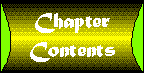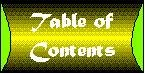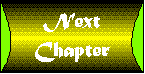PART 1
Core Technologies
- ActiveX Myths
- ActiveX: A Historical (but Technical) Perspective
- Objects and Visual Basic
- The Component Object Model: Interfaces, Automation, and Binding
- Aggretion and Polymorphism
- The Life and Times of an ActiveX Component
- ActiveX Components: What's in a Name?
I discovered something several years ago I would like to share with you now.
I discovered that an expert in a field is not someone who knows a great deal about almost every aspect of that field. Instead, an expert in a field is a person who understands the fundamentals of that field very, very well.
In this book, it is my intent to help you become an expert at ActiveX development using Visual Basic (VB). This means rather than flooding you with thousands of details and a myriad of tips and techniques, I'm going to first focus on helping you gain a rock solid understanding of the fundamentals of ActiveX. To illustrate what I'm trying to accomplish, here is a short scenario:
Let's say a chapter has just introduced a really important and elegant tip for improving your ActiveX control. Without a solid understanding of the fundamentals your reaction might be, "Wow, what a cool technique. I'll try to remember it in my own projects. Where did you come up with an idea like that? You must be some sort of genius."
But if I succeed in teaching you the fundamentals of ActiveX, your reaction is more likely to be, "Interesting, but let's face it, it's sort of obvious when you consider the way this stuff works. How could it be otherwise? Well, Dan, I guess you're not so smart after all."
The second reaction is the one I want. My goal is for you to understand the fundamentals so well that all of the tips and techniques we cover later will just flow logically-they'll make sense, and you'll never forget them because you will really understand them.
Part I of the book covers these fundamentals. My goal here is to introduce you to ActiveX technology in such a way that you will understand not only how it works, but why it works the way it does. You'll understand it so thoroughly that when we actually get to looking at Visual Basic code, the pieces will fall into place so nicely you'll wonder what all the fuss was about. Building code components, ActiveX controls, and ActiveX documents will seem easy and intuitive, because for you, it will be easy and intuitive.
"But wait!" you might say. "I really want to start coding right away." That's fine. In fact, it's not a bad idea. Here's my suggestion: Whenever you feel the urge to code, go to the Visual Basic 5.0 documentation on building ActiveX components and start walking through the examples on building the Shape control. It's a good example, and the manual is reasonably well written.
As you go through this book, if you find that something is not clear or have trouble understanding it, just skip it. You'll probably find the missing piece later in the text. You'll also find that even if I don't answer a question directly, you'll have gained enough of an understanding of the underlying technology to understand the documentation on a second reading.