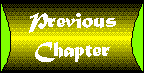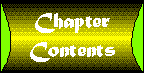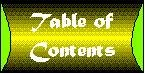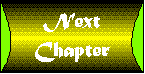Chapter 4
The Component Object Model: Interfaces, Automation, and Binding
When I read the VB5 documentation, I realized that VB has encapsulated ActiveX functionality so well I could probably get away with writing the entire book without mentioning COM at all, more or less the way Microsoft did. The problem was, every now and then they would use a term such as automation interface or QueryInterface without really explaining it, leaving the reader who is ignorant about COM with no clue as to whether the term is important or not and what the manual is actually trying to say. It seems to me that if you really want to write top-quality ActiveX components, you need to understand about interfaces, type libraries, dispatch IDs, early versus late binding, process spaces, and all of those other concepts that are mostly (but not entirely) handled by Visual Basic. In other words, you need to understand at least the fundamentals of the component object model. The challenge is to introduce these concepts so clearly that even a beginning programmer can understand them. Can I succeed where so many others have, how shall I put it, crashed and burned? That is for you to judge.
Characteristics of COM Objects
In Chapter 2we introduced the idea of COM, where a COM object (sometimes called a Windows object) has the following characteristics:
- A COM object may contain data.
- It has one or more sets of functions called interfaces that can be called to operate on the data or perform other operations, such as display and data persistence.
- The functions for the object are contained in an application or dynamic link library. These are typically the only functions that can directly access the data in the object.
- COM objects may be identified by a GUID, which is an identifier that uniquely identifies a particular type of object across all time and space.
- The GUID may be used by the system to associate a particular instance of an object with the application or .DLL that contains the functions for that object (that implements the object).
So far so good.
You've also seen that classes provide the fundamental mechanism for Visual Basic programmers to create their own objects and that because VBA is based on COM, these class objects are also COM objects. The properties and methods of an object become the interface for that object-the set of functions that are exposed by the object.
At this point, those C++ programmers who truly understand COM fire up their e-mail and send me a nasty message along the lines of, "Dan, how dare you say that the properties and methods of the object become the interface for the object-you're supposed to be explaining COM and have just succeeded in misdirecting those of your readers who are learning this for the first time and confusing most of the rest. Your explanation is just plain wrong."
Mea Culpa. They are right.
You see, conceptually the properties and methods of an object can be thought of as an interface to the object. But when we talk about COM objects and ActiveX, the term interface has a very specific meaning. Well, actually meanings. And that's the subject of the rest of this chapter. The good news is this: once you understand what interfaces are from the COM perspective, you will be well on your way to becoming an expert on ActiveX technology, because these concepts form the basis for virtually everything you will be doing.
Inside COM
You already know that a COM object will be called on to expose a set of functions. In Chapter 2we talked about a COM object being able to expose a set of functions that would allow it to draw itself into a device context. Not every COM object has a visual interface, so clearly not every COM object needs to contain the particular set of functions used for drawing. In other words, not every COM object has an interface for viewing the object.
We also talked about a COM object being able to expose a set of functions that would allow it to save itself into a file, or into a stream or storage using OLE structured storage. But again, not every object needs to persist in its state, so not every COM object will support that set of functions. Not every COM object has an interface for saving and loading itself to and from streams and storages.
Put these two paragraphs together and you can logically see one of the key features of COM: that a COM object can support more than one interface! A COM object may, if it so chooses, implement an interface named IViewObject2 that allows it to draw itself into a device context. (Allow me to duck the subject of interface names for a short while. Suffice it to say that a particular interface can always be identified by a GUID, but that we use human readable names for convenience.) An object may, if it so chooses, implement an interface named IStream that allows itself to save its data into a stream. The author of the object may choose to have his or her object implement as many interfaces as desired. If an interface is implemented, all of the functions that define that interface must be implemented.
I realize this may seem confusing, but allow me to go on just a bit further before we backtrack and tackle this subject again in a slightly different way.
Every object must implement at least one interface. This is a special interface named IUnknown. This interface consists of three functions:
- AddRef
- Release
- QueryInterface
Every COM object has an internal reference counter that keeps track of how many times it is being referenced. The AddRef function in the IUnknown Interface increments the reference counter. The Release function decrements it. If you release an object and the reference count becomes zero, the system knows it can delete the object.
We're going to talk more about reference counting later in this book. But for now, here is a short code fragment that illustrates what Visual Basic is doing with these functions behind the scenes.
Dim ob As Object ' Defines variable ob. No object exists
Dim ob2 As Object ' Defines variable ob2. No object exists
Set ob = new myobject ' Creates object myobject. Calls AddRef for
' the object. Reference count is now 1
Set ob2 = ob ' Sets ob2 to reference the object. Calls
' AddRef for the object. Reference count is
' now 2
Set ob2 = nothing ' Sets ob2 to nothing. Calls Release for the
' object. Reference count is now 1
Set ob = nothing ' Sets ob to nothing. Calls Release for the
' object. Reference count is now 0
' Object is freed and it's termination
' function is called.
Now that you've seen reference counting, forget about it for the time being. It's a big subject that will be covered in Chapter 13, "Object Lifetime."
What we're interested in now is the third function of the IUnknown Interface, the function QueryInterface. QueryInterface has one purpose. It allows you to ask an object if it supports a particular interface and, if it does, to obtain a pointer to the code containing the functions for that interface. But what is a pointer to a function?
The code for an interface must exist somewhere in memory. This means each function has an actual memory address associated with it. A variable that holds a memory address is called a pointer. Now you may think that Visual Basic does not support pointers, but that is not quite true. You may not be able to define pointer variables, but an object variable is really nothing more than a pointer variable. It's just a specialized kind of pointer variable that can only point to OLE interfaces, the code for a group of functions that implements an interface.
So when you set an object variable to an object, what you have really done, behind the scenes, is obtain a pointer to an interface for the object and assign it to an object variable, which is really a pointer variable.
You will never explicitly call QueryInterface (or AddRef or Release) in your Visual Basic programs. But you will do so implicitly all the time.
You will never explicitly create an interface of this type in Visual Basic. But you will be creating a special kind of interface called an automation interface.
Now all of this may still be a bit confusing. I know I wrestled with it for quite awhile. I've found that sometimes the best way to learn a concept is to stop fighting it and relax. In that spirit, let's strip away the technical jargon, turn the page, and allow me to invite you to enjoy the Sunday COMics.
The Sunday COMics
Interface Names and the Nature of the Contract
As a Visual Basic programmer, you're going to be creating automation interfaces, the dispatch interfaces described earlier. You will be deeply concerned with the functions and methods for the interface that are in the dispatch table. But before going into the subject of automation, let's take a more detailed look at the nature of non-dispatch interfaces (standard COM interfaces). This is important because, as you will see, many of the principles apply to automation interfaces as well.
Every COM object exposes at least one interface called IUnknown. But what does IUnknown mean? Interfaces, by convention, are given a name that begins with the letter I, which obviously stands for Interface. But this name is simply a human convention for naming the interface. Windows actually identifies interfaces by their GUID. The GUID for the IUnknown Interface is:
{00000000-0000-0000-C000-000000000046}.
GUIDs, as you recall, are globally unique. So once a GUID is assigned to an interface, you can absolutely rely on the fact that when you request an interface with a particular GUID you will receive the same one, regardless of the object you are working with. OLE (or ActiveX) defines a large number of standard interfaces. They are used to implement everything from data exchange to object embedding. In fact, any time Microsoft wants to extend the functionality of ActiveX, all they need to do is define a new interface. The list of interfaces available on a system can be found in the system registry under the HKEY_CLASSES_ROOT\Interface key as shown in Figure 4.1.
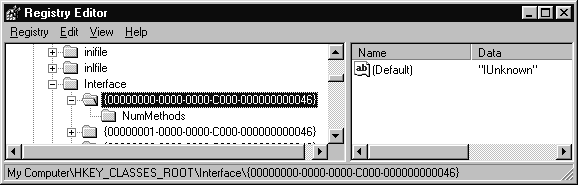
Figure 4.1 : Finding standard interfaces in the registry.
We've established that once you define an interface it can be uniquely identified throughout the universe through the use of its GUID. But there is one more critical requirement towards making COM work: You see, an interface represents a contract.
A contract is an agreement. What does it mean when we say that an object supports an interface? It means that the object implements all of the functions for that interface in a standard way. When we say that every object implements IUnknown, what we are really saying is that when you obtain the IUnknown Interface for an object, you will be able to call three functions: AddRef, Release, and QueryInterface. Those functions will always take the same parameters and return the same values regardless of whether the object is a picture, an animation, or a sound object. The functions will always appear in the same order in the declaration for the interface. The functions will always perform exactly the same operations.
However, the way those functions perform their task-the actual implementation in code-is not dictated by COM. An interface is a contract and a specification, but it does not dictate implementation.
The ramifications of this are significant. It means that objects can be implemented using different languages, even different types of processors. As long as the object exposes interfaces (which consist of pointers to functions) in a standard way and the functions for those interfaces can read the parameters and return values as specified by the COM standard, the object will work. This is why objects created with Visual Basic 5.0 can be accessed by C++ programmers or by Access programmers. The language and implementation does not matter. Only the interface and the COM standard matter.
Thus when a word processor wants to display an object, it can request the IViewObject2 Interface using the QueryInterface function. If the object supports that interface, the word processor can display the object. The word processor does not need to know what type of object it is, only that it supports the requested interface. This also implies that if an object claims to support an interface, it must support it fully and correctly. Failure to do so will lead to problems ranging from functional errors all the way up to system exceptions.
The interface contract specifies the following:
- GUID-The ID that uniquely identifies the interface
- The order of functions in the interface
- The parameters to each function
- The return values of each function
- The operation that the function performs
It does not specify:
- How to implement the function
- The language in which the function should be implemented
But what happens if you need to change an interface?
You don't.
You see, if you remove a function or change its parameters, every application that is currently using that interface will fail to work with objects defined under the newer definition. If you add a function, then applications designed for the newer definition will fail to work with objects defined under the older definition. Either way, you have major problems.
The solution is to create a new interface with a different name. That's why we have interfaces such as IViewObject2. It is similar to IViewObject, except that it contains a new function. This solves the problem in both directions. Newer applications and objects can take advantage of the newer interface if they wish, with absolute confidence that the original interface will continue to work the same way it always has.
What happens if you have an object that implements an interface and you've discovered a way to recode it to improve performance?
Go right ahead. The interface contract does not dictate implementation. As long as you don't change the function definitions, the order in the interface, or the way that they work, you can change the code as much as you wish. What's more, any performance improvements you make to the code that implements the object will be instantly propagated to every application that uses the object!
Automation (Dispatch) Interfaces and Binding
The IDispatch Interface consists of the following functions:
- GetTypeInfoCount-Used to determine if type information is available for this interface
- GetTypeInfo-Used to retrieve type information for the interface
- GetIDsOfNames-Used to find the dispatch ID for a method or property
- Invoke-Used to execute a method or set or retrieve a property value
Now, of course you'll never actually call these functions from Visual Basic. The intent here is to get a feel for what is going on behind the scenes so you'll understand better how your own components work.
Of these functions, the latter two are the most important. The GetTypeInfoCount and GetTypeInfo functions are used to browse a list of the methods and properties for this interface. Type information includes not just the function names, but detailed information about the parameters, parameter types, and return values as well. A dispatch interface is not required to provide type information, but you need not worry about this, as your Visual Basic objects automatically implement these functions.
Each dispatch interface can provide any number of functions. There are three types of functions to consider:
- Calling a function (often referred to as calling or invoking a method).
- Setting a property
- Retrieving a property
These are the only ways to operate on an object using a dispatch interface. Each method or property supported by the interface has a dispatch ID-a number that identifies that method or property. Thus, while each method has its own dispatch ID, the function to set a property and the function to retrieve that same property will share the same dispatch ID.
This has a curious impact on your Visual Basic objects you may not be aware of. I've been asked whether there is any performance difference between exposing a variable in a class as a public variable or via Property Set and Property Get statements. The answer is, it doesn't matter. Allowing you to define a variable as public is a convenience provided by the Visual Basic language. Internally, access to that variable is provided in either case by separate property set, property get functions. This is the only mechanism a dispatch table provides for accessing properties in an object.
The GetIDsOfNames function of the IDispatch Interface allows you to obtain the dispatch ID for a method or property given its name. GetIDsOfNames is also able to retrieve identifiers for the method or property arguments. So, by calling GetIDsOfNames, you can retrieve the dispatch ID and parameter types for any method or property name.
Microsoft defines a number of standard dispatch IDs, all of them with negative values. For example: The dispatch ID for the Hwnd property of an ActiveX control is -515. The use of standard dispatch IDs makes it possible for ActiveX containers to handle certain methods or properties in a consistent manner, regardless of the object in question.
The Invoke function of the IDispatch Interface is the one that does the work. It takes the dispatch ID that is specified, an array of variants and structures containing parameter information, and actually calls the function.
You may be wondering at this point if this isn't a great deal of effort to go through to call a function. Consider the simple task of invoking a method called MyMethod for an object. Using the IDispatch Interface, the program must go through the following steps:
- Use GetIDsOfNames to find the dispatch ID for the word MyMethod
- Prepare an array of variants containing parameters to the method
- Call the Invoke function to execute the method.
Well, actually it is a great deal of effort. But it has one great advantage. The application using the object does not need detailed information about the interface before using the object. It can find out what it needs to know at runtime after the object already exists. This is called late binding.
Late binding occurs in Visual Basic when you dimension an object variable to be As Object. An object variable can hold any type of object. Since the variable can reference any object and must support whatever methods or properties that object may implement, it clearly can have no way of knowing until runtime what those methods and properties may be. Without late binding and the IDispatch Interface, the As Object type of variable would not be possible.
But what if you know ahead of time the type of object that a variable will reference? Isn't there a way to get around the performance hit entailed by using IDispatch?
Actually, there is. The trick is this: When an IDispatch Interface is implemented, somewhere there must exist a table of function pointers for the methods and properties supported by the interface. If a program using that object could figure out ahead of time the locations of the functions and necessary parameters, all it would need at runtime is a pointer to that table and it could call the functions directly. But how can you provide a pointer to that table at runtime? Easy-that's what a standard COM interface does! An interface that does double duty as both an IDispatch Interface and a standard interface is called a dual interface.
It gives applications a choice. When an application uses the direct interface for an object, it is called early binding. Figure 4.2 shows how this works internally.
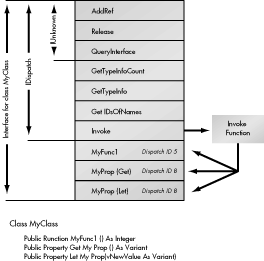
Figure 4.2 : Inside a Visual Basic object.
When Visual Basic needs to access the methods or properties of an object, it starts with a reference to the object's IUnknown Interface. If the variable is dimensioned As Object, Visual Basic will use the QueryInterface function to obtain a reference to the object's IDispatch Interface (which, in this example, would actually be the same value, but it does not have to be). It can then call the Invoke function to execute the MyFunc method or access the MyProp property, which is implemented by two functions: one to set the property, the other to get it.
If the variable is dimensioned As MyClass, early binding is used. Visual Basic can use QueryInterface to obtain a reference to the MyClass interface-an ActiveX automation dual interface. This interface contains both the IUnknown and IDispatch interfaces within it. Visual Basic can call the MyFunc method or access the MyProp property functions directly through this interface without calling the Invoke function.
In Visual Basic you can implement early binding by adding a reference to an object via the references dialog box, then declaring a variable using the specific object type instead of As Object. This can substantially reduce the time it takes to access methods and properties in the object.
Have you ever wondered why most Visual Basic variables can be assigned directly, but object variables must be assigned using the Set command? It's because a completely different operation is occurring.
If you assign one variable to another, for example:
Dim A As string, B As string A = B
Visual Basic simply copies the value of one variable to another. VB reads the actual data of variable B and sets a copy of that data into variable A.
But if you are assigning objects:
Dim A As Myclass, B As New Myclass Set A = B
Visual Basic actually does the following:
- B contains a pointer to the standard Myclass Interface for a newly created object.
- VB performs a QueryInterface on this interface to obtain another pointer to the standard Myclass Interface. This also increments the reference count for the object.
- The pointer is loaded into variable A.
What happens with the following code?
Dim A As Object, B As New Myclass Set A = B
- B contains a pointer to the standard Myclass Interface of a newly created object.
- VB performs a QueryInterface on this interface to obtain another pointer to the IDispatch Interface for the object. This also increments the reference count for the object.
- The pointer is loaded into variable A.
And what if the object types don't match?
Dim A As OtherClass, B As New Myclass Set A = B
- B contains a pointer to the standard Myclass Interface of a newly created object.
- VB performs a QueryInterface on this interface to obtain another pointer to the OtherClass Interface for the object. However, this operation fails because Myclass does not support the OtherClass Interface.
- Visual Basic reports a type mismatch error.
You'll read more about this in Chapter 13.
Performance Impacts of Binding
How much of a difference does the binding type make when accessing an object's methods and properties? The Binding sample program in the Chapter 4samples directory on your CD-ROM demonstrates this. The main form contains a list box and a button control. The listing below shows the code for the program. The project contains a single class with two functions. One of the functions simply returns an integer-a very fast operation. The other function performs a longer set of string operations, simulating a more complex function.
' ActiveX: A Guide to the Perplexed
' Binding example
' Copyright (c) 1997 by Desaware Inc.
Option Explicit
' A very fast operation
Public Function FastOperation() As Integer
FastOperation = 1
End Function
' A somewhat slower operation
Public Function SlowOperation() As Integer
Dim x&
Dim s$
For x = 1 To 50
s$ = s$ & "X"
Next x
End Function
The form creates a single instance of the Class1 object. Two object variables are set to reference this object during the Form_Load event. The EarlyBound variable is defined to the Class1 type. Because Visual Basic knows about the Class1 class at compile time, it is able to use the direct interface to the object and is thus early bound. The LateBound variable is defined to be As Object. Visual Basic does not know at compile time what type of object will be referenced by this variable, because you can set it at runtime to reference any type of object. This means Visual Basic must use the automation interface for all property and method access through this variable. Thus, it is late bound.
The measurement operation is very straightforward. The current time is recorded, then the FastOperation and SlowOperation functions for the object are called. This is done for both the EarlyBound and LateBound variables. The calls are performed multiple times to make it possible to measure the average duration of a call, given the rather poor granularity of the system timer. Even so, the early-bound fast operation is so fast it cannot be measured accurately with the number of repetitions defined in this example. Try varying the repeats constant to adjust the accuracy for your system.
' ActiveX: A Guide to the Perplexed
' Binding example
' Copyright (c) 1997 by Desaware Inc.
Option Explicit
Private Declare Function GetTickCount& Lib "kernel32" ()
' Mark the time
Dim CurrentTime As Long
Dim EarlyBound As Class1
Dim LateBound As Object
Const repeats = 50000
' An actual object to work with
Dim TheObject As New Class1
Private Sub cmdTest_Click()
Dim ctr&
Dim res&
Dim EarlyFast As Long
Dim EarlySlow As Long
Dim LateFast As Long
Dim LateSlow As Long
Screen.MousePointer = vbHourglass
CurrentTime = GetTickCount()
For ctr = 1 To repeats
res = EarlyBound.FastOperation
Next ctr
EarlyFast = (GetTickCount() - CurrentTime)
' Now slow operation
CurrentTime = GetTickCount()
For ctr = 1 To repeats
res = EarlyBound.SlowOperation
Next ctr
EarlySlow = (GetTickCount() - CurrentTime)
' Late bound early
CurrentTime = GetTickCount()
For ctr = 1 To repeats
res = LateBound.FastOperation
Next ctr
LateFast = (GetTickCount() - CurrentTime)
' Now slow operation
CurrentTime = GetTickCount()
For ctr = 1 To repeats
res = LateBound.SlowOperation
Next ctr
LateSlow = (GetTickCount() - CurrentTime)
Screen.MousePointer = vbNormal
lstResults.AddItem "Early Binding"
lstResults.AddItem " Fast: " & GetTime(EarlyFast)
lstResults.AddItem " Slow: " & GetTime(EarlySlow)
lstResults.AddItem "Late Binding"
lstResults.AddItem " Fast: " & GetTime(LateFast)
lstResults.AddItem " Slow: " & GetTime(LateSlow)
lstResults.AddItem "Binding overhead:"
lstResults.AddItem " Fast: " & Format$((LateFast - EarlyFast) / LateFast,_
"Percent")
lstResults.AddItem " Slow: " & Format$((LateSlow - EarlySlow) / LateSlow,_
"Percent")
End Sub
Private Sub Form_Load()
Set EarlyBound = TheObject
Set LateBound = TheObject
End Sub
' Get a formatted string for the time in microseconds
Public Function GetTime(timeval As Long) As String
' timeval is the difference in milliseconds
GetTime = Format$(CDbl(timeval) / repeats * 1000#, "0.###")
End Function
You'll probably want to run the executable version of the program; it is compiled into native code and is quite fast. You can run it in the VB environment, but be prepared to wait for a while. Figure 4.3 shows the program in action and some typical results. As you can see, for the short function, the binding overhead introduces a substantial delay-essentially 100% of the time spent for a late-bound fast operation. For slower functions, the binding overhead is correspondingly lower.
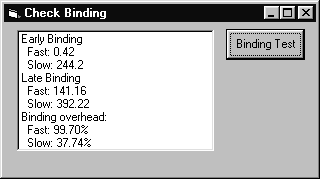
Figure 4.3 : The binding program in action.
Now you might think that the slower function is the more representative of the two when it comes to accessing object methods, but this is not really the case. Not only are many object methods short, but object properties tend to be very simple and short as well. Thus the advantages of using early binding are significant in many cases.
The Sunday COMics
You may be wondering, why not always use early binding? Well, for one thing, there are situations where you may want a single variable to handle many types of objects. There are other situations where you may obtain an object from another server or program where the type definitions are not available ahead of time, or where an object wishes to change the properties and methods that it exposes. Some objects created using other tools have type libraries available but do not support dual interfaces. In these cases, Visual Basic can perform a limited type of early binding called Dispid binding. It pre-calculates the dispatch IDs for the functions and parameters at design time, and at runtime uses those values to call the functions, using the Invoke method on the IDispatch Interface.
One last comment about the IDispatch Interface. An object can have more than one. This has always been true under COM, but now it is true under Visual Basic as well, and this is a very exciting prospect indeed. You can implement multiple interfaces for an object using the Implements statement. Chapter 5will delve further into the subjects of early versus late binding and the use of multiple interfaces with Visual Basic-created ActiveX objects.