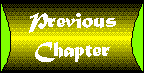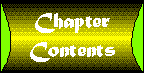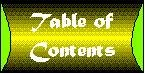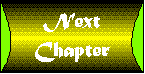Chapter 5
Aggregation and Polymorphism
Did you by any chance read the Introduction? I suppose that's an odd question to ask at the start of Chapter 5 but it occurred to me that if you haven't read the Introduction, this would surely seem to be one of the oddest technical books ever written. Where are the step-by-step tutorials? Where are the introductory descriptions of how to use class modules and how to create properties?
When I made the decision early on not to just rehash the Visual Basic manuals, I didn't realize what a luxury that would be. It's not just the time and effort saved in not having to re-phrase in my own words what the manuals and other VB books say. Rather, it's the luxury of being able to focus on what I know to be truly important. It's the chance to go beyond the bare syntax of the language to really delve into how and why VB programs work the way they do and how you can take full advantage of the language features to craft software that is efficient, elegant, and cool.
Which is why I can spend a whole chapter on the subject of aggregation and polymorphism. These subjects may be tucked into a few relatively obscure corners in the VB manuals, but make no mistake-these features can and will change the way you program in Visual Basic. Don't blame Microsoft for not giving them more space than they did; they have a lot more material to cover and don't have other language manuals to fall back on.
Back to Binding
In the last chapter you saw that Visual Basic objects are, in fact, COM objects. You learned that COM objects can have multiple interfaces. The methods and properties of a COM object are exposed by the object as a dual interface: one interface that can be called directly, the other a dispatch interface that contains in its dispatch table the list of methods and properties for the object.
The samples in Chapter 3used early binding. All of the object references were declared as referencing the class type directly, so calls to methods and properties of the object went directly through the class interface. In Chapter 4you saw that this type of early binding is substantially faster than late binding. I mentioned briefly three reasons why you might use late binding: cases where the interface information is not available ahead of time, cases where an object may wish to dynamically change the properties and methods it exposes, and cases where you may wish for a single variable to handle multiple data types.
The first two situations are fairly obvious. If you don't have the interface information for an object at design time, you obviously have to use the IDispatch interface, since it is able to determine the methods and properties of the object at runtime. Keep in mind that while Visual Basic objects have dual interfaces, COM objects can be created by any application, and there is no requirement that a COM object use a dual interface. Many objects that you can use from Visual Basic only support the IDispatch interface-these are always late bound. An object that only uses IDispatch does have the flexibility to change its methods and properties at runtime, though it's not common practice and you can't do it with your Visual Basic objects.
The third situation is trickier. When and why would you want a single object variable to handle multiple data types?
Let's start with a simple application that manages a portfolio of loans. The Loan1 project shown in Figure 5.1 contains two list boxes. The top list box displays information about available loans, the bottom list box displays detailed information about the loan when you click on an entry in the upper list box.
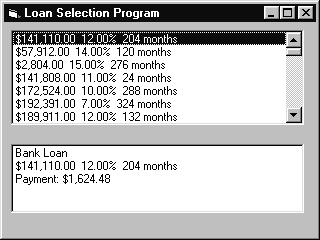
Figure 5.1 : Main form for the Loan1 application.
Each loan has a duration, amount available and interest rate. Listing 5.1 shows the clsBankLoan class. In addition to the AmountAvailable, Duration, and Interest properties, the class has a Payment function that returns the monthly payment on the loan, a Summary function that returns a brief description of the loan, and a SourceType function that returns a string describing the source of the loan.
Listing 5.1: The clsBankLoan Class
' ActiveX: Guide to the Perplexed ' Copyright (c) 1997 by Desaware Inc. All Rights Reserved ' Chapter 5 Option Explicit ' Amount of loan available Public AmountAvailable As Currency ' Term of loan Public Duration As Integer ' Interest Public Interest As Double ' Calculate the loan payment Public Function Payment() As Currency Dim factor As Double Dim iper As Double iper = Interest / 12 factor = iper * ((1 + iper) ^ Duration) Payment = AmountAvailable * factor / (((1 + iper) ^ Duration) - 1) End Function ' Obtain string description of loan Public Function Summary() As String Summary = Format$(AmountAvailable, "Currency") & " " & Format$(Interest,_ "Percent") & " " & Duration & " months" End Function Public Function SourceType() As String SourceType = "Bank Loan" End Function
Listing 5.2 shows the main form for the sample application. The Form_Load function preloads an array of clsBankLoan objects. In a real application you might load this array from a database, or perhaps from an online service. The summary information for the objects is preloaded into the upper list box lstLoans. When you click on an entry in this list box, information about the loan is displayed in the lstInfo list box.
Listing 5.2: Listing for Form LnSel1.frm
' ActiveX: Guide to the Perplexed
' Copyright (c) 1997 by Desaware Inc. All Rights Reserved
' Chapter 5
Option Explicit
' Array of available loans
Dim Loans() As clsBankLoan
' Constant for test purposes
Const LOANCOUNT = 100
Private Sub Form_Load()
Dim loannum%
' Load a list of available loans
' In a real application, you would retrieve
' this information from a database, or perhaps
' an online service
' In this example, we create them randomly
ReDim Loans(LOANCOUNT)
For loannum = 1 To LOANCOUNT
Set Loans(loannum) = New clsBankLoan
With Loans(loannum)
.AmountAvailable = CLng(Rnd() * 200000)
.Duration = 12 * Int((Rnd * 30) + 1)
.Interest = (7 + Int((Rnd * 80) * 0.125)) / 100
lstLoans.AddItem .Summary
End With
Next loannum
End Sub
Private Sub lstLoans_Click()
Dim loannum%
loannum = lstLoans.ListIndex + 1
lstInfo.Clear
With Loans(loannum)
lstInfo.AddItem .SourceType
lstInfo.AddItem .Summary
lstInfo.AddItem "Payment: " & Format$(.Payment, "Currency")
End With
End Sub
So far, this is a very straightforward and simple application. And if you were a mortgage broker handling bank loans, it could serve you well. But we're in an age of rapid changes, and you never know when the government may deregulate the mortgage industry and let security brokers into the business. Your business needs to upgrade its software to handle these new loans. What happens if, for example, a brokerage loan also needs to keep track of the margin requirement for the loan?
An Object as Object
Listing 5.3 shows portions of a new class added to the loan application (see the sample program loan2.vbp on the CD that comes with this book) to handle the brokerage mortgages. Otherwise, the class is identical to the clsBankLoan class. You'll notice there is some duplication here, in that the clsSecurityLoan class has an exact copy of the Payment function that appears in the clsBankLoan class. This is somewhat wasteful, and shortly we'll take a look at a way to reduce that overhead.
Listing 5.3: Modifications to the clsSecurityLoan
' Margin requirement Public Margin As Double ' Obtain string description of loan Public Function Summary() As String Summary = Format$(AmountAvailable, "Currency") & " " & Format$(Interest,_ "Percent") & " " & Duration & " months. Margin: " & Format$(Margin, "Percent") End Function Public Function SourceType() As String SourceType = "Brokerage Loan" End Function
The Loans() array in the frmLoan1 form was defined to reference the clsBankLoan object. Now we need this array to also support the clsSecurityLoan object. Any attempt to assign a clsSecurityLoan object to the Loans() array as it stands now would result in a type error. One solution, shown in Listing 5.4, solves this problem by changing the Loans() array to reference the Object type.
Listing 5.4: Modifications to the frmLoan Form
' Array of available loans
Dim Loans() As Object
Private Sub Form_Load()
Dim loannum%
' Load a list of available loans
' In a real application, you would retrieve
' this information from a database, or perhaps
' an online service
' In this example, we create them randomly
ReDim Loans(LOANCOUNT)
For loannum = 1 To LOANCOUNT
Select Case Int(Rnd() * 2)
Case 0
Set Loans(loannum) = New clsBankLoan
Case 1
Set Loans(loannum) = New clsSecurityLoan
' Margin only applies to this type
Loans(loannum).Margin = Rnd()
End Select
With Loans(loannum)
.AmountAvailable = CLng(Rnd() * 200000)
.Duration = 12 * Int((Rnd * 30) + 1)
.Interest = (7 + Int((Rnd * 80) * 0.125)) / 100
lstLoans.AddItem .Summary
End With
Next loannum
End Sub
Now here's an interesting observation. The only changes needed to implement this new type are changing the type in the Loans() array and loading the correct object type into the array. The Margin property is only set for the clsSecurityLoan type.
Consider for a moment what happens when the Summary function is called for an object in the Loans() array. Visual Basic correctly calls the correct function for the actual object being referenced. This is a demonstration of polymorphism, where the same function name can be used by two different objects. As you see here, it is more than a convenience to the programmer in terms of reducing the number of functions that need to be remembered. Polymorphism allows you to use the same code to reference different object types by the shared method or property name.
Aggregation
Your mortgage software business has really taken off, and along the way you've gained many new customers, some of whom have a clientele you perhaps weren't anticipating. Now you find you need to update your program to handle loans for clients who are, how can we put it, somewhat less than creditworthy? These loans require not only that you add a new type of object but that the object support a method that calculates a late penalty based on the value of the loan.
Before coding it might occur to you that this object will require yet another copy of the Payment method. Now, not only is this wasteful, but it opens the door to a maintenance nightmare. What happens if one day you find a bug in the payment code? (I realize this is unlikely in this simple example, but extrapolate this example to a real application with a dozen class methods substantially more complex, and you'll see this is a very real concern.) You could add a code module and create a global function to calculate payment values, but this is a step away from the encapsulation that object-oriented programming offers. More important, the problem will return, should you ever decide to deploy these classes as individual ActiveX code libraries (DLL servers), where each class will be implemented in its own DLL. Surely there must be a solution that follows an object-oriented methodology, right?
Right. The answer is aggregation, and it is demonstrated in Listing 5.5. The new clsLoanShark class is based on clsBankLoan, which serves as our reference loan type. But instead of simply copying the method and property code from clsBankLoan, a private instance of clsBankLoan is actually created whenever a clsLoanShark object is created. In other words, a clsLoanShark object is an aggregate of new code with an object of type clsBankLoan (hence the term aggregation). In most cases, instead of handling methods and properties directly in the clsLoanShark object, they are delegated to the internal clsBankLoan object. For example: Instead of including the code for the Payment function in the class, it simply calls the Payment method of the LoanTemplate object, which is the variable name of the private clsBankLoan object.
Note that LoanTemplate is dimensioned with the New option. This is necessary because you actually need to create an instance of the object. Without the New option, the LoanTemplate variable remains empty (set to nothing), and you obviously cannot access methods and properties for an object that does not exist.
Listing 5.5: clsLoanShark Class Object
' ActiveX: Guide to the Perplexed
' Copyright (c) 1997 by Desaware Inc. All Rights Reserved
' Chapter 5
Option Explicit
' Internal class object used in aggregation
Private LoanTemplate As New clsBankLoan
Public Property Get AmountAvailable() As Currency
AmountAvailable = LoanTemplate.AmountAvailable
End Property
Public Property Let AmountAvailable(ByVal vNewValue As Currency)
LoanTemplate.AmountAvailable = vNewValue
End Property
Public Property Get Duration() As Integer
Duration = LoanTemplate.Duration
End Property
Public Property Let Duration(ByVal vNewValue As Integer)
LoanTemplate.Duration = vNewValue
End Property
Public Property Get Interest() As Double
Interest = LoanTemplate.Interest
End Property
Public Property Let Interest(ByVal vNewValue As Double)
If vNewValue < 0.5 Then vNewValue = vNewValue + 0.5
LoanTemplate.Interest = vNewValue
End Property
Public Function Payment() As Currency
Payment = LoanTemplate.Payment
End Function
Public Function Summary() As String
Summary = LoanTemplate.Summary
End Function
Public Function SourceType() As String
SourceType = "Loan Shark"
End Function
Public Function LatePenalty() As String
Select Case AmountAvailable
Case 0 To 25000
LatePenalty = "Broken Fingers"
Case 25000 To 75000
LatePenalty = "Broken arm"
Case Else
LatePenalty = "You don't want to know"
End Select
End Function
You may be wondering why the AmountAvailable, Duration, and Interest properties are delegated to the LoanTemplate object. Wouldn't it be easier to simply declare these as public variables? Wouldn't that also improve performance by eliminating an extra function call?
It might be easier, but it wouldn't work. Remember, you are delegating the Payment function, and that function uses these three properties to calculate the monthly payments. This function operates on the values it finds within the LoanTemplate object, so you must delegate these properties to the internal object in order for the Payment function to work with the correct values.
The delegation need not be exact, however. You can add your own error checking to the property access functions as shown in the Property Let function for the Interest property. No self-respecting loan shark would accept under 50 percent interest, and this is reflected in the handling of this property.
The clsLoanShark object does not need to delegate all of its methods and properties to the LoanTemplate object. The SourceType method, for example, is handled directly within the class. This makes sense because the result from the LoanTemplate object would be Bank Loan, which is incorrect. Overriding the methods or properties of the delegated object is one of the reasons you might create a new class based on another. Another reason is the ability to add new methods or properties, as shown with the LatePenalty method, which does not exist in the clsBankLoan class.
Aggregation allows you to easily reuse code from the contained object. But does it have any disadvantages? Only one major one: each time you create a clsLoanShark object, you are in fact creating a new clsBankLoan object as well. This involves some additional overhead, and the impact on performance may be difficult to calculate.
The overhead of creating a contained object when the object is a class within your own application is negligible, but if the object is in an ActiveX server, the impact on the system may be substantial. This will be discussed further in the next chapter. A more significant issue comes into play if the contained object has code in its Initialization and Termination events. That code is executed any time an object is created and destroyed.
Now let's take a look at how the main program handles this new object. Figure 5.2 shows the program in action. Since we are following good object-oriented programming design here, it's not surprising that the changes needed to incorporate this class into the Loan3 project are fairly simple. The Form_Load event (see Listing 5.6) is modified to load the new object type. Once again, this only simulates a real application that would load the loan information from a database or online service.
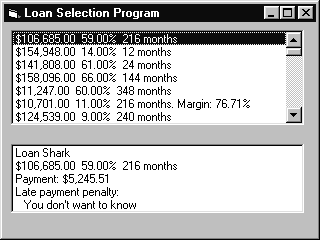
Figure 5.2 : Main form for the Loan3 application.
Listing 5.6: Listing for LnSel3.frm
' ActiveX: Guide to the Perplexed
' Copyright (c) 1997 by Desaware Inc. All Rights Reserved
' Chapter 5
Option Explicit
' Array of available loans
Dim Loans() As Object
' Constant for test purposes
Const LOANCOUNT = 100
Private Sub Form_Load()
Dim loannum%
' Load a list of available loans
' In a real application, you would retrieve
' this information from a database, or perhaps
' an online service
' In this example, we create them randomly
ReDim Loans(LOANCOUNT)
For loannum = 1 To LOANCOUNT
Select Case Int(Rnd() * 3)
Case 0
Set Loans(loannum) = New clsBankLoan
Case 1
Set Loans(loannum) = New clsSecurityLoan
' Margin only applies to this type
Loans(loannum).Margin = Rnd()
Case Else
Set Loans(loannum) = New clsLoanShark
End Select
With Loans(loannum)
.AmountAvailable = CLng(Rnd() * 200000)
.Duration = 12 * Int((Rnd * 30) + 1)
.Interest = (7 + Int((Rnd * 80) * 0.125)) / 100
lstLoans.AddItem .Summary
End With
Next loannum
End Sub
Private Sub lstLoans_Click()
Dim loannum%
Dim LatePenaltyValue$
loannum = lstLoans.ListIndex + 1
lstInfo.Clear
With Loans(loannum)
lstInfo.AddItem .SourceType
lstInfo.AddItem .Summary
lstInfo.AddItem "Payment: " & Format$(.Payment, "Currency")
LatePenaltyValue = GetLatePenalty(Loans(loannum))
If LatePenaltyValue <> "" Then
lstInfo.AddItem "Late payment penalty:"
lstInfo.AddItem " " & .LatePenalty
End If
End With
End Sub
' Generic function to obtain LatePayment value
Public Function GetLatePenalty(obj As Object) As String
On Error GoTo nofunction
GetLatePenalty = obj.LatePenalty
Exit Function
nofunction:
End Function
Perhaps the most interesting modification to the code is the handling of the LatePenalty method. Any attempt to call this function for the clsBankLoan or clsSecurityLoan object will result in an error, because those objects don't support that method. This means that you have two choices on how to handle this new method:
- Check to see if the object is of type clsLoanShark. If it is, call the LatePenalty method. You can test the type of an object by using the "If Typeof … Is" statement or by checking using the TypeName function to obtain the name of the object.
- Try calling the LatePenalty method for every object, simply ignoring any errors that occur.
This sample takes the latter approach. The GetLatePenalty function handles the operation, simply returning an empty string if an error occurs. The nice thing about this approach is that it is generic-it will work correctly for any future objects that incorporate the LatePenalty function without requiring further modification to the main form code.
A third approach is to test for the presence of the method name directly. The apigid32.dll utility DLL provided with this book includes the function agIsValidName(), which lets you test whether a method or property name is supported by an object. It does this internally by obtaining the IDispatch interface for the object, then using the GetIdOfNames function of the IDispatch interface to see if the requested name has a valid identifier.
An Object Implements
You've seen the power of the object data type in implementing both aggregation and polymorphism. Unfortunately, this data type has two major problems.
- Since an object variable can reference any object, it opens the door to new types of bugs. What happens to your program if you accidentally assign one of these variables to a form or control object? Or to another object that is not a loan? This type of bug cannot be detected at design time, only at runtime when the program attempts to access a property or method for the object that does not actually exist. This places an additional burden on the testing process. It's always better to let the compiler find these kinds of problems if possible.
- All access to these objects is late bound, which tends to degrade performance. This may not be noticeable in such a small sample program, but in a program handling millions of transactions the difference can be critical.
Visual Basic 5.0 adds a powerful new way of solving these problems. Think back for a moment to the interface discussion of Chapter 4. An object can expose more than one interface. For example, our clsBankLoan object exposes at least three interfaces: IUnknown (because all objects support IUnknown), IDispatch (the automation interface used for late binding), and _clsBankLoan (the early-bound dual interface containing the methods and properties of the object. By convention, it is preceded by an _ to indicate that it is hidden).
These interfaces are shown in Figure 5.3. This figure also illustrates the standard schematic used by Microsoft to describe COM objects. Each circle indicates an interface to the object.
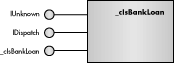
Figure 5.3 : The interfaces for the clsBankLoan object.
In our earlier example we needed to use the object data type because it was the only way to have a variable reference more than one type of interface.
But a second approach is possible. Instead of having a single object variable reference multiple interfaces, why not have each object implement a common interface?
If the clsLoanShark object could expose the clsBankLoan interface as well as its own, then instead of using an object data type variable, you could continue to use a clsBankLoan data type variable. This is illustrated in Figure 5.4.
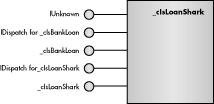
Figure 5.4 : The interfaces for the clsLoanShark object.
Visual Basic 5.0 makes it possible for one object to expose multiple interfaces by using the Implements statement, possibly the most important new feature in Visual Basic 5.0.
The Implements statement is used by adding the command:
Implements otherclassname
to the beginning of a class. For example: if you have class2, which implements class1, and class 1 has a method mymethod(), class2 must contain code for the implemented method. The declaration for the code takes the form:
class1_mymethod()
The class1 prefix indicates that the code implements the class1 interface instead of the class2 interface. Class2 must implement all of the methods and properties of the class1 interface-that is fundamental to the way COM interfaces work. Remember, an interface is a contract, and if class2 is going to implement the class1 interface, it must implement all of it.
Let's take a look at how this is accomplished using the various loan sample objects one step at a time in the Loan4 sample application.
First, the clsBankLoan object is shown in Listing 5.7.
Listing 5.7: The clsBankLoan Object, Version 2
' ActiveX: Guide to the Perplexed ' Copyright (c) 1997 by Desaware Inc. All Rights Reserved ' Chapter 5 Option Explicit ' Amount of loan available Public AmountAvailable As Currency ' Term of loan Public Duration As Integer ' Interest Public Interest As Double ' Calculate the loan payment Public Function Payment() As Currency Dim factor As Double Dim iper As Double iper = Interest / 12 factor = iper * ((1 + iper) ^ Duration) Payment = AmountAvailable * factor / (((1 + iper) ^ Duration) - 1) End Function ' Obtain string description of loan Public Function Summary() As String Summary = Format$(AmountAvailable, "Currency") & " " & Format$(Interest,_ "Percent") & " " & Duration & " months" End Function Public Function SourceType() As String SourceType = "Bank Loan" End Function
Don't spend too much time looking for differences between this and Listing 5.1. There aren't any.
Most of the documentation that refers to the Implements statement emphasizes the creation of an abstract class-that is, a class that contains methods and properties that don't actually have any code attached. You see, a class that implements an interface only needs the method and property definitions-it doesn't actually need any of the code to define the interface. It will add its own code for implementing the interface methods and properties.
But you don't need to use an empty abstract class as the source for your interface definition. Having code in the source class does no harm whatsoever. Now, we could have created a generic loan class that could be implemented by all of the other loan objects. But, in this case, the clsBankLoan object is treated as the standard interface. This makes it possible to use aggregation (as you saw earlier) to use the code in the source class. This provides a form of inheritance, where an object can inherit both the definition and some of the code of the source class.
And inheritance, as you may recall from Chapter 3 is the third requirement of an object-oriented language!
Now, this type of inheritance is not true language inheritance according to the theoretical definition of the term. But it lets you accomplish most of the same tasks, and arguing the theory of whether VB is or is not a true object-oriented language accomplishes little from a practical point of view.
The Microsoft documentation tends to stress the use of abstract classes as sources for interface definitions. I can't really argue with them on this count, but I suspect that many programmers will find fully implemented classes much more valuable in general use. So be sure you take the time to learn both approaches. In fact, let's do so.
Listing 5.8 shows the clsSecurityLoan object revised to implement the clsBankLoan object. There are two issues to stress in this listing.
First, because this object does not use aggregation, the methods and properties of the clsBankLoan object are never called by this class. It implements its own versions of the functions in each case (just as its predecessor did in the earlier examples). This means the object is only using the clsBankLoan class to define the methods and properties for the interface. The code in the clsBankLoan class is not used at all.
Next, note that all of the properties and methods are in fact implemented twice! This is because they appear on both of the object's interfaces. For example: The Interest property is part of both the clsBankLoan interface and the clsSecurityLoan interface. You will see shortly that this is not necessary.
Also note how the class implements all of the functions of the clsBankLoan interface.
Listing 5.8: The clsSecurityLoan Object, Version 2
' ActiveX: Guide to the Perplexed ' Copyright (c) 1997 by Desaware Inc. All Rights Reserved ' Chapter 5 ' Implements the clsBankLoan interface Implements clsBankLoan Option Explicit ' Amount of loan available Public AmountAvailable As Currency ' Term of loan Public Duration As Integer ' Interest Public Interest As Double ' Margin requirement Public Margin As Double ' Calculate the loan payment Private Function Payment() As Currency Dim factor As Double Dim iper As Double iper = Interest / 12 factor = iper * ((1 + iper) ^ Duration) Payment = AmountAvailable * factor / (((1 + iper) ^ Duration) - 1) End Function ' Obtain string description of loan Public Function Summary() As String Summary = Format$(AmountAvailable, "Currency") & " " & Format$(Interest,_ "Percent") & " " & Duration & " months. Margin: " & Format$(Margin, "Percent") End Function Public Function SourceType() As String SourceType = "Brokerage Loan" End Function ' The clsBankLoan Interface Private Property Let clsBankLoan_AmountAvailable(ByVal RHS As Currency) AmountAvailable = RHS End Property Private Property Get clsBankLoan_AmountAvailable() As Currency clsBankLoan_AmountAvailable = AmountAvailable End Property Private Property Let clsBankLoan_Duration(ByVal RHS As Integer) Duration = RHS End Property Private Property Get clsBankLoan_Duration() As Integer clsBankLoan_Duration = Duration End Property Private Property Let clsBankLoan_Interest(ByVal RHS As Double) Interest = RHS End Property Private Property Get clsBankLoan_Interest() As Double clsBankLoan_Interest = Interest End Property Private Function clsBankLoan_Payment() As Currency clsBankLoan_Payment = Payment() End Function Private Function clsBankLoan_SourceType() As String clsBankLoan_SourceType = SourceType() End Function Private Function clsBankLoan_Summary() As String clsBankLoan_Summary = Summary() End Function
The clsLoanShark object uses aggregation as shown in Listing 5.9. This object acknowledges the fact that since clsBankLoan properties and methods are in reality only accessed through the clsBankLoan interface. Including them in the clsLoanShark interface is overkill. This also reduces the amount of code in the class. In fact, the only function in the clsLoanShark interface is the LatePenalty function, which is unique to this object!
Listing 5.9: The clsLoanShark Object, Version 2
' ActiveX: Guide to the Perplexed
' Copyright (c) 1997 by Desaware Inc. All Rights Reserved
' Chapter 5
Option Explicit
' Implements the clsBankLoan interface
Implements clsBankLoan
' Internal class object used in aggregation
Private LoanTemplate As New clsBankLoan
Public Function LatePenalty() As String
Select Case LoanTemplate.AmountAvailable
Case 0 To 25000
LatePenalty = "Broken Fingers"
Case 25000 To 75000
LatePenalty = "Broken arm"
Case Else
LatePenalty = "You don't want to know"
End Select
End Function
Private Property Let clsBankLoan_AmountAvailable(ByVal RHS As Currency)
LoanTemplate.AmountAvailable = RHS
End Property
Private Property Get clsBankLoan_AmountAvailable() As Currency
clsBankLoan_AmountAvailable = LoanTemplate.AmountAvailable
End Property
Private Property Let clsBankLoan_Duration(ByVal RHS As Integer)
LoanTemplate.Duration = RHS
End Property
Private Property Get clsBankLoan_Duration() As Integer
clsBankLoan_Duration = LoanTemplate.Duration
End Property
Private Property Let clsBankLoan_Interest(ByVal RHS As Double)
If RHS < 0.5 Then RHS = RHS + 0.5
LoanTemplate.Interest = RHS
End Property
Private Property Get clsBankLoan_Interest() As Double
clsBankLoan_Interest = LoanTemplate.Interest
End Property
Private Function clsBankLoan_Payment() As Currency
clsBankLoan_Payment = LoanTemplate.Payment
End Function
Private Function clsBankLoan_SourceType() As String
clsBankLoan_SourceType = "Loan Shark"
End Function
Private Function clsBankLoan_Summary() As String
clsBankLoan_Summary = LoanTemplate.Summary
End Function
All that remains is to take a look at the Loan4 program itself. Listing 5.10 shows the main form modified to take advantage of the fact that all of the objects implement the clsBankLoan interface.
Listing 5.10: Listing for lnSel4.frm
' ActiveX: Guide to the Perplexed
' Copyright (c) 1997 by Desaware Inc. All Rights Reserved
' Chapter 5
Option Explicit
' Array of available loans
Dim Loans() As clsBankLoan
' Constant for test purposes
Const LOANCOUNT = 100
Private Sub Form_Load()
Dim loannum%
Dim secLoan As clsSecurityLoan
' Load a list of available loans
' In a real application, you would retrieve
' this information from a database, or perhaps
' an online service
' In this example, we create them randomly
ReDim Loans(LOANCOUNT)
For loannum = 1 To LOANCOUNT
Select Case Int(Rnd() * 3)
Case 0
Set Loans(loannum) = New clsBankLoan
Case 1
Set Loans(loannum) = New clsSecurityLoan
' Margin only applies to this type
Set secLoan = Loans(loannum)
secLoan.Margin = Rnd()
Case Else
Set Loans(loannum) = New clsLoanShark
End Select
With Loans(loannum)
.AmountAvailable = CLng(Rnd() * 200000)
.Duration = 12 * Int((Rnd * 30) + 1)
.Interest = (7 + Int((Rnd * 80) * 0.125)) / 100
lstLoans.AddItem .Summary
End With
Next loannum
End Sub
Private Sub lstLoans_Click()
Dim loannum%
Dim LatePenaltyValue$
Dim LoanSharkObject As clsLoanShark
loannum = lstLoans.ListIndex + 1
lstInfo.Clear
With Loans(loannum)
lstInfo.AddItem .SourceType
lstInfo.AddItem .Summary
lstInfo.AddItem "Payment: " & Format$(.Payment, "Currency")
' LatePenaltyValue = GetLatePenalty(Loans(loannum))
' This won't work now!
'If LatePenaltyValue <> "" Then
' lstInfo.AddItem "Late payment penalty:"
' lstInfo.AddItem " " & LatePenaltyValue
'End If
If TypeOf Loans(loannum) Is clsLoanShark Then
Set LoanSharkObject = Loans(loannum)
lstInfo.AddItem "Late payment penalty:"
lstInfo.AddItem " " & LoanSharkObject.LatePenalty
End If
End With
End Sub
' Generic function to obtain LatePayment value
'Public Function GetLatePenalty(obj As Object) As String
' On Error GoTo nofunction
' GetLatePenalty = obj.LatePenalty
' Exit Function
'nofunction:
'End Function
The first and most important change to note is that the Loans() array is defined as clsBankLoan again. You can do this because every object has a clsBankLoan interface, which can be assigned to this array. The Form_Load event still creates the different types of objects, but as soon as the object is assigned to the Loans() array, Visual Basic performs a QueryInterface to obtain a pointer to the clsBankLoan interface for the object. This pointer can be placed into the array.
The clsSecurityLoan object requires special treatment, since the Form_Load function must also set its Margin property. The problem is that the Margin property is not part of the clsBankLoan interface. In order to set it, the program must create a temporary variable called secLoan, which can access the full clsSecurityLoan interface. Once this variable is assigned from the object, the Margin property can be set.
There is one other major change in this code. The previous technique for checking the LatePenalty doesn't work! (Go ahead and try commenting out the code and test it out for yourself if you wish.) The LatePenalty property will never be found! Now, this may be confusing. After all, the GetLatePenalty function accepts an object reference, which uses the IDispatch interface, which is late bound, right? And the IDispatch interface can safely be used to check whether the LatePenalty property is implemented, right? (That's what we did last time.)
The catch can be seen by taking a second look at Figure 5.4. Yes, the GetLatePenalty function does use the IDispatch interface for the clsLoanShark object, but which one? The clsLoanShark object has two IDispatch interfaces, one for the clsBankLoan interface, and one for the clsLoanShark interface (remember, in a dual interface you have both the direct interface and a corresponding IDispatch interface).
The GetLatePenalty function receives the IDispatch interface for the clsBankLoan interface, which never has a LatePenalty function, so this approach does not work. We must go back to checking the individual object type to see if it is one that we know supports the LatePenalty function.
How does Visual Basic decide which IDispatch interface to use in cases like these? It doesn't-so it always returns a pointer to the one most recently accessed. In this application, the previous access to the object is through the Loans() array, which uses the clsBankLoan interface. You should never assume that a particular interface will be chosen when passing an object with multiple interfaces to a function that takes a generic object parameter, unless you explicitly choose that interface by first assigning the object to a variable with the desired interface type.
Is there a way to avoid testing for individual object types and generically test for the LatePenalty property?
Yes. You could redefine the clsBankLoan interface to add a function that always returns a reference to the object's other IDispatch interface. If it was called MainInterface, it might be implemented something like this in the clsLoanShark class:
Public Function clsBankLoan_MainInterface() As Object
Dim myobj As clsLoanShark
Set myobj = Me
Set clsBankLoan_MainInterface = myobj
End Function
This is demonstrated in the Loan5 sample application. Here the lstLoans_Click function uses the following code to obtain the late penalty, if it exists:
LatePenaltyValue = GetLatePenalty(Loans(loannum).MainInterface) If LatePenaltyValue <> "" Then lstInfo.AddItem "Late payment penalty:" lstInfo.AddItem " " & LatePenaltyValue End If
There's one catch with taking this approach: You had better decide on it ahead of time. As you will see if you look closely at the Loan5 example, adding a function to the clsBankLoan project required the addition of the MainInterface function to every class that implements this interface. This is not a big problem in this example, but what if you had created ActiveX components based on the interface? What if other projects used the same class? What if they were already in distribution? You run the risk of breaking all of those components because you have effectively violated the interface contract by changing it.
The COM object model used by Visual Basic and ActiveX provides many capabilities and advantages, but it demands something in return: that you take care in defining your objects ahead of time. There is no harm in adding and changing an interface while you are developing it, but once you release an object based on that interface to the outside world or to other developers or projects, you will have to live with that interface forever.
In taking one last look at these samples, you will see that the Loan4 project has one great advantage over the Loan3 project: all of the object method and property accesses are early bound. The Loan5 project maintains this advantage except in the LatePenalty test which is, in this case, late bound.
Trade-offs
This chapter demonstrates a variety of techniques for developing objects in Visual Basic. I've tried to illustrate some of the trade-offs involved in choosing a particular approach. You should be considering:
- The performance impact of early versus late binding.
- The code reusability and long-term reliability achieved by using aggregation and delegating to contained functions.
- The performance and resource cost entailed in the creation and destruction of contained objects when using aggregation.
All of these techniques are available to you as a VB programmer. But it's up to you to choose the ones most suitable to your own tasks.
So far, all of the objects that we've looked at have been implemented as classes within an application. Now that you understand a little bit (well, actually, a great deal) about how COM objects work, it's time to take the next step and look at other places where COM objects can live: in dynamic link libraries and even in other applications.