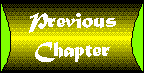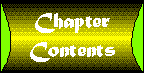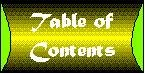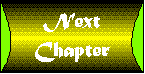Chapter 7
ActiveX Components: What's in a Name?
I was considering folding the material in this chapter into Chapter 6. But once again it struck me that sometimes the size of a chapter is better measured by its importance than word count.
With the variety of ActiveX component types available, the question arises: Which type should you use? Fortunately, now that you are an expert on ActiveX and COM technology, you'll find it relatively easy to understand the trade-offs involved in choosing the right type of object for your needs.
But let me make one thing clear from the outset. Neither I nor any other author can tell you how to solve your particular programming problems. All I can hope to do is help you ask the right questions and teach you what you need to know to answer them yourself.
ActiveX Controls and Documents
So far we have focused on three types of ActiveX components: classes within an application, DLL servers, and EXE servers. Let's ignore classes within an application for the moment, since they are the fundamental building block for all of the other types of ActiveX components. The primary difference between DLL and EXE servers is whether they run in process or out of process, although there are a number of other differences that will be covered later.
In many cases these are referred to as ActiveX Code Components, because the objects that are exposed by these components are typically treated by your application as object or function libraries. In our loan application, for example, each loan type was a component that was accessed from the loan program-from code that you write. The components did not have a visual interface and could not be manipulated directly by the user.
Now, in truth, code components can have a user interface as well. They can bring up their own forms or message boxes. In practice this is not very common except in the case of an application exposing its object model for programming by other applications. There are a number of reasons for this:
- One of the major reasons for creating an ActiveX code component is to allow you to reuse code. In most cases this means designing the component to be somewhat generic and avoid features that are likely to be specific to a particular application. There are many situations where the user interface would not fall into this category.
- ActiveX code components under Visual Basic 5.0 support multithreading in certain situations, but only if you turn off all user interface features for the component. This will be covered later in this book.
- Forms brought up by ActiveX code components are not contained in the forms of the calling application. In the case of an EXE server, they don't even exist in the task of the calling application. This can make the user interface rather awkward.
- Visual Basic 4.0 did not handle forms within DLL servers particularly well. Those problems seem to have been solved, but it's not clear that the technique will suddenly catch on now that it is properly supported.
ActiveX code components are not really intended to have an extensive user interface, but, as you might expect, there are technologies that fall under the term "ActiveX" that do support user interaction.
The first and best known of these technologies is ActiveX controls (previously known as OLE controls).
ActiveX Controls
In Chapter 2you read a little bit about what happens when you embed a spreadsheet or other object into a word processing document. An Excel spreadsheet is in-place editable, a concept we addressed in Chapter 2 This means that you can double-click on the object in the Word document and have Excel take over the window so that you can edit the spreadsheet directly. Excel's menus appear instead of Word's as long as you are editing the spreadsheet object. This type of in-place editing involves a great deal of overhead, in part because Excel spreadsheets are quite complex, and in part because Excel runs in another process space.
ActiveX controls are a special type of in-place editable object. They run in-process, and they are activated as soon as you select them. In addition to properties and methods, ActiveX controls can raise events. The Visual Basic environment integrates ActiveX controls seamlessly into the environment.
Like other ActiveX components, ActiveX controls are built up of COM objects. The code that implements these COM objects is contained within dynamic link libraries that typically have the extension .OCX. Let me stress this point: an OCX file is a DLL-it just has a different extension.
ActiveX controls are currently the most important form of reusable component available to Visual Basic programmers. Curiously enough, with the ability of code components to support events, it is quite likely that many applications that previously required ActiveX controls will now be implemented using code components instead.
ActiveX Documents
Visual Basic 5.0 also supports creation of objects called ActiveX documents, previously known as DocObjects.
To understand ActiveX documents, let's first consider a more familiar document type-a word processing document. Microsoft Word uses documents that have the extension .DOC. You know that you can work with .DOC files by opening Word and using it to open the document. The data is contained in the .DOC file, and the code to view and edit the document is in the Word program.
You may also know that you can edit a .DOC file by opening it or double-clicking on it using the Windows Explorer. When you do this, Word is automatically launched and instructed to load the document. Explorer can do this because there is an entry in the system registry that tells the system that files with the extension .DOC should be opened using Microsoft Word-this presumes that you have Word on your system. If you do not, the .DOC extension may be associated with some other word processor that is able to read the .DOC file format.
Let's extend this idea to a new type of document. This document will be of a type called mydoc, which has a unique GUID.
A VB program called mydocserver.exe has the ability to read and edit this type of document. The mydoc document data will be stored in a file with the extension .VBD. This file will also contain within it a GUID that identifies the type of object. This way, the .VBD extension can be used for any type of object, and the GUID can be used to identify the correct object server to use.
When a container that supports ActiveX documents attempts to open the mydoc document, it reads the GUID from the .VBD file, then loads the server. The server has the ability to display the document within the container application, in much the same way a Visual Basic form displays an ActiveX control. The server can display additional forms as needed.
ActiveX documents are currently being promoted as a way to distribute "smart" documents across the Internet. Your browser can download the server and the .VBD file, which can then be viewed within the browser window.
Perhaps the most interesting aspect of ActiveX documents is that they provide an easy way to distribute Visual Basic applications across a network. Think about it: You can take a VB form and quickly turn it into an ActiveX document, which will appear identical under an Internet browser. That could just about eliminate the need for HTML; Internet scripting languages, such as Java Script or VB Script; and Java Applets all in one bold stroke, at least for Windows platforms and those that support ActiveX documents.
But will this catch on? Will ActiveX documents become common on the Internet or on corporate intranets? Is there a practical use for ActiveX documents outside of Internet browser applications? (The MS Office binder supports them, but does anyone use it?) I don't know.
But I would like to. So if you find that you are actually making good use of ActiveX documents, please take a moment and let me know about it. (And no, you don't count if you're a Microsoft employee; your choice of technologies is too likely to be biased.)
ActiveX Trade-offs
Let's take a quick look at the trade-offs involved in choosing different types of ActiveX components.
Classes
The advantages are excellent performance and no registration issues.
The disadvantages are twofold:
- Code is compiled into the application. If you use a class in many applications, this duplication can be wasteful.
- If you find a bug in a class module, you must recompile every application that uses the class in order to correct the problem. To distribute the fix, you must distribute every executable and component that uses the class.
In summary, classes are ideal for objects that are specific to an application and do not need to be reused.
ActiveX DLLs (Code Components) (In Process)
The advantages with DLLs are:
- Code can be easily shared among applications.
- They offer excellent performance due to the in-process nature of the component.
- Fixing a bug in a DLL Implement object only requires distributing an updated DLL. All applications using the DLL are immediately fixed.
- They can be used by any OLE automation client, including all VBA-based applications (such as Microsoft Office) and other Windows development languages.
The disadvantages are:
- If an updated DLL is incompatible with its predecessor, you can break every application that uses the DLL.
- It does not support multithreaded objects in VB 5.0.
- It increases the complexity of deploying an application.
- It requires registration, version checking, and component verification for safe distribution.
In summary, it is ideal for implementing standard objects that you may wish to reuse or share among applications. It is also ideal for defining interfaces to be implemented by other objects. And it is the preferred way to create high-performance objects that do not have a user interface.
ActiveX EXE Servers (Out of Process)
The advantages here are:
- Objects can execute in their own thread.
- Objects can be created and used both by client applications and by running the server as a stand-alone application.
Disadvantages are that:
- Performance is considerably worse than ActiveX DLLs or classes.
- There is a higher system overhead due to the necessity of launching a separate task to support the object.
- The complexity of deploying an application is increased.
- Registration, version checking, and component verification are required for safe distribution.
In summary, a server is ideal for exposing an application model to other programs. It is also useful for implementing objects that can run in the background (separate threads) asynchronously to your main application.
ActiveX Controls
There are many advantages to ActiveX controls:
- Good performance. ActiveX controls always run in process. However, there is additional overhead involved in using an ActiveX control that does not occur with an ActiveX DLL server. This will be discussed further in Part 3.
- Controls are compatible with many containers, including Microsoft Office applications and Internet browsers.
- Controls offer seamless integration into the VB environment.
- Property pages allow design time user interface, as well as runtime interface within Visual Basic.
- Controls have the ability to persist design time properties in most containers.
Disadvantages are:
- Controls are considerably faster than ActiveX EXE servers, but somewhat slower than ActiveX DLL servers due to the ActiveX overhead.
- There is some complexity involved in creating good quality controls.
- Controls increase the complexity of deploying an application.
- Registration, version checking, and component verification are required for safe distribution.
In summary, controls are ideal for implementing reusable objects that have a user interface. They are useful in many cases for improving the modularity of an application.
ActiveX Documents (Doc Objects)
Advantages here are:
- A doc object associates data in a document file with a user interface object. This allows distribution of arbitrarily complex data across the Internet and across intranets.
- Doc objects may provide an effective way to distribute software across the Internet. They offer a potential alternative to VBScript and Java for some applications.
- A doc object makes it easy to convert stand-alone Visual Basic applications to applications that run across a network.
There are two disadvantages:
- Features vary considerably from container to container.
- It's not clear at this time if the idea will really catch on.
In summary, this may be a good way to create applications that run across the Internet and intranets.